Table of Contents
SEO is the best way to get organic traffic. People search their queries in search engines and visit the websites which shown on the SERP (Search Engine Result Page) and webmasters get unlimited Traffic on their sites from Search Engines.
But search engines show only 10 results on the first page of SERP. These 10 results get more than 80% traffic for that query. It means there is a very low amount of traffic who visit the second page of SERP and almost no (negligible) visits to the third or further pages of SERP. That’s why every webmaster or site owner wants to get ranked on the first page in Google.
To achieve this goal, SEO is the best method. Technically, SEO starts before the site actually runs. I mean during the designing & development of a website. User-experience, Structured data, page load time, responsiveness, mobile-friendly, etc. are the basic factors to keep in mind during the development of a site. Now, Page speed and mobile-friendliness are the SEO ranking factors. All these factors help you directly & indirectly to rank high in Google.
But when we start SEO optimization it starts with Keyword research.
Yes! Keyword research is the basic foundation of SEO. Without Keywords, there is nothing like SEO. SEO doesn’t exist without keywords. Keyword research is the first step toward a successful online business. Because the right keywords can make you successful in getting more traffic, money, and customers. However, the wrong keywords can destroy your website and your dreams. That’s why keyword analysis is the foundation of SEO.
If you are thinking about how can I do keyword research for SEO, then I have good news for you….!!!
Yes! In this guide, we will discuss everything about Keyword research from beginners to advanced level. After reading this guide you can do SEO keyword research for your website. So let’s start from the beginning..…!
What is a Keyword ?
Definition- “Keywords are the phrases, words, or search queries which are used by people or visitors to search for something on a search engine.”
For example-
- Apple iPhone price
- Best web hosting Company
- Best mobile phones under 10,000 and so on….
People have their questions & queries to search on Google to find answers. They search their queries on Google then Google shows the best websites to answer their questions. People check these websites and find answers to their search queries & questions.
Why I Need Keyword Research?
Every site owner or webmaster who wants organic traffic, customers, and more earnings, has to do keyword research. A good/bad Keyword analysis can make/break your online empire and can increase or decrease your SEO efforts.
But HOW…..?
Every website has its own & different power or ability to rank in the Google SERP. Because every site has a different number of backlinks from different sites, different domain ages, Authority, Social media presence, and so on. That’s why every site can’t rank for every keyword.
And on the other hand, every keyword also has a different nature, level of competition, volume, difficulty, etc. That’s why every keyword can’t achieve your goals.
For example-
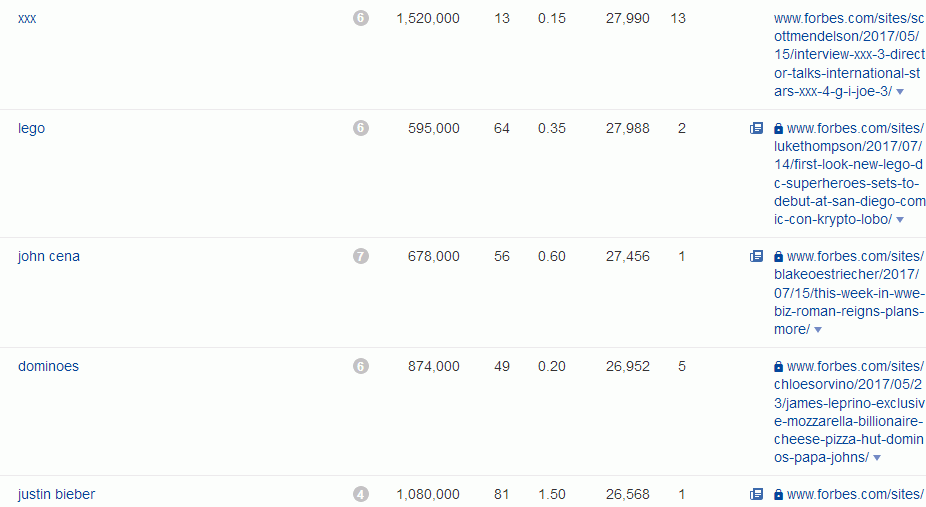
Huffington Post and Forbes are ranking for big keywords like as- Donald Trump, Tom Cruise, etc. and Moz, Neil Patel is ranking for the keyword “SEO.”
Because their domains have the power or ability to rank for these keywords, because they are authority sites, Google & people both trust them. If you have a smaller site then you can’t rank for those highly Competitive keywords and compete with these big sites.
Keywords like; “Online marketing”, “digital marketing”, “Apple”, and “Adsense” are highly competitive keywords. It is not possible for everyone to rank for these keywords.
That’s why you need to find the right keywords for your website and business to grow in a short time with a small budget.
You need to find keywords that should be relevant, easy to rank, and have good volume.
If your keywords follow these points then you have the right keywords for your business. And no one can stop you from ranking higher in Google and getting more traffic and revenue…..!
What are the Different Types of Keywords?
Keywords are categorized by their functionality and word counting. Here are the different types of keywords:
Types of Keywords by their Use or Functionality
Informational keywords- keywords with how to, when, why, and other terms like these are informational keywords. These keywords are used for knowledge purposes.
For Example:
- How to get Adsense approval?
- How to do SEO?
- How to Install A plugin on WordPress?
- best baby names
Navigational keywords- keywords with destination queries are called navigational keywords. For example:
- Wikipedia
People search for these by visiting a website.
Transactional keywords- these keywords are used to perform some web-mediated activity. For Example- Get insurance quotes.
Branded keywords- keywords with brand names called branded keywords. For example:
- Apple
- Microsoft
- Lee
Product-based keywords– keywords with any products are called product keywords. For example:
- iPhone 7
- Surface pro
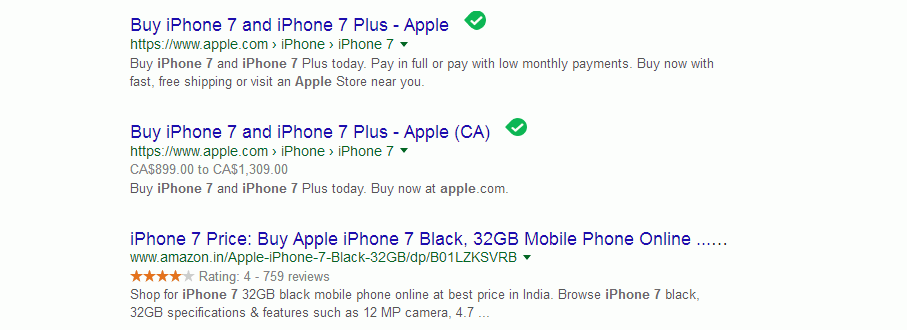
In this screenshot; “Buy” is a commercial keyword, “Apple” is Branded, and “iPhone 7” is a Product keyword. So, it is a combination of Commercial+branded+product keywords.
Commercial Keywords- these keywords are used for commercial purposes. People search for them to buy something. These keywords have terms like buy, deal, discount, etc.
For example:
- Bluehost web hosting discount
- Best buy deals
- Discount on Nike shoes
You should also need to find the right type of keywords for your site. For example- Wikihow is an informational site that provides solutions. Wikihow doesn’t offer any deals or discounts. That’s why they are using informational keywords for their site. But,
On the other hand, E-commerce sites like Amazon offer deals to their customers that’s why they use branded + product + commercial keywords.
So you should understand the nature of your site or business to choose the right keywords for your business. If you are running an SEO agency then your keywords should be like this:
- Affordable SEO in {place}
- Best SEO agency in {place}
But if you are running a simple blog then you have to need to find informational keywords for you. Understand your business and your customer’s requirements first then find keywords accordingly.
Keyword Types by word counting
Single-Word Keywords (Head Keywords) – these are single-word phrases. Like as SEO, Google, Apple, and so on. These types of keywords have a very large volume (in millions), competition, and difficulty (80+) in ranking. These are used by big sites normally. Because they have the ability & budget to handle them.
2-3 words keywords (Body Keywords)- these keywords have two-three word phrases like, “best shoes”, “Google keyword research”, “What is SEO”, “keyword finder” and much more. These keywords also have a large volume, competition, and keyword difficulty. You will need to make a great effort to rank these types of keywords.
Multi-word keywords (Long Tail Keywords)– these keywords have multi-word phrases (4 or more words) like as, how to do keyword research, best mobile phones under 5000, and top 10 SEO experts in India. And much more. These types of keywords have a higher conversion rate. These keywords are also easy to rank. They require less budget & efforts to rank.
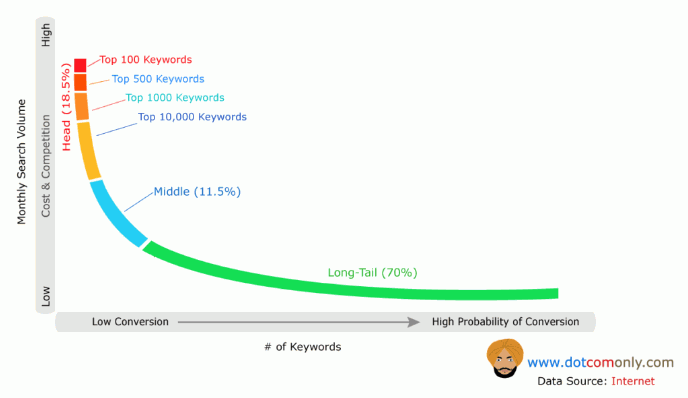
Note: Most of the Long tail keywords are easy to rank but not all.
To find easy-to-rank keywords you need to do keyword research.
How I Can Do Keyword Research to Find Easy-to-Rank Keywords for My Site:
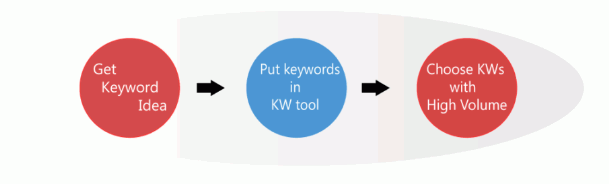
Normally webmasters do keyword research like this-
Step 1- Find some keyword topics or idea
Step2- put these keyword ideas in the Google keyword planner
Step 3– Choose keywords with a large volume.
That’s it…….!!!
This is not the right way to do a keyword search. A professional Keyword search is far away from that. If you are not sure this keyword will rank or not then you are not on the right path….!
Let’s discuss the right & professional way to do SEO keyword research:
Step 1- First of all you have to need to find or choose some topics which you want. These topics must be relevant to your site topic. For example, if you have a health fitness blog then choose topics like best exercises, health, life, etc. (related to health & fitness)
You can take advantage of Google suggestions to save your time and effort.
Step 2- Open a keyword research tool and search your keyword idea in that tool. For example, I am using the semrush tool and search keyword “SEO.” Here is the screenshot of this-
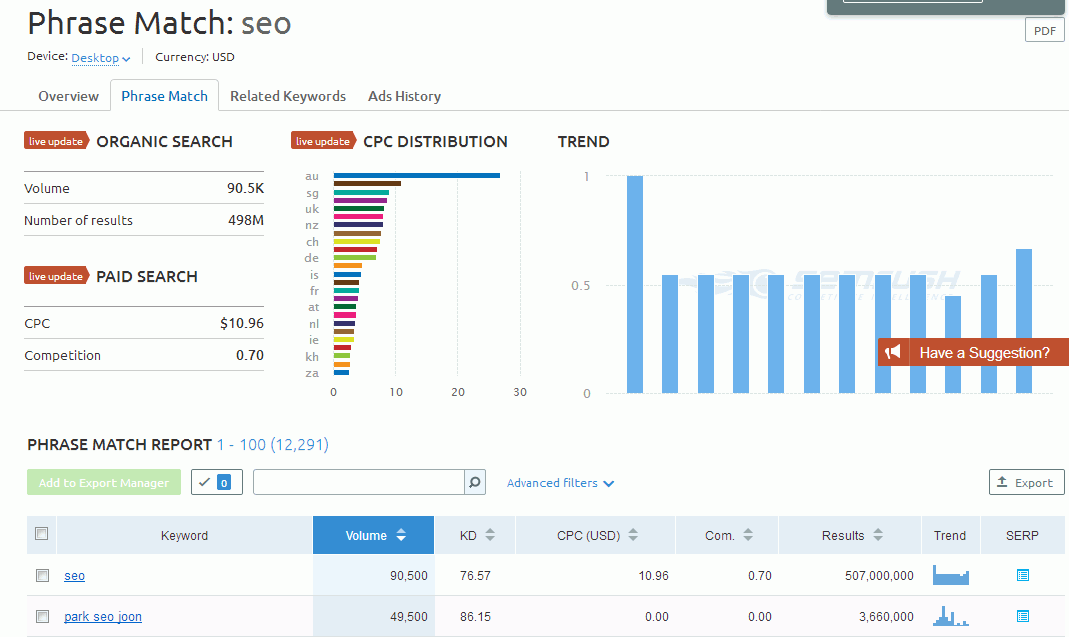
Here you can see some terms like as CPC, Volume, Trends, etc. First, you need to understand these terms or factors to find easy-to-rank keywords. Here is the complete explanation of these terms:
Relevancy- it means a keyword is how much relative to the given topic. Relevancy is one of the major factors in ranking.
Volume- it is the average number of times users have searched for that keyword per month.
Keyword Difficulty- it is the estimate of how hard to rank a keyword. It counts from 0-100. In this 0 is very easy to rank and 100 is too much hard to rank.
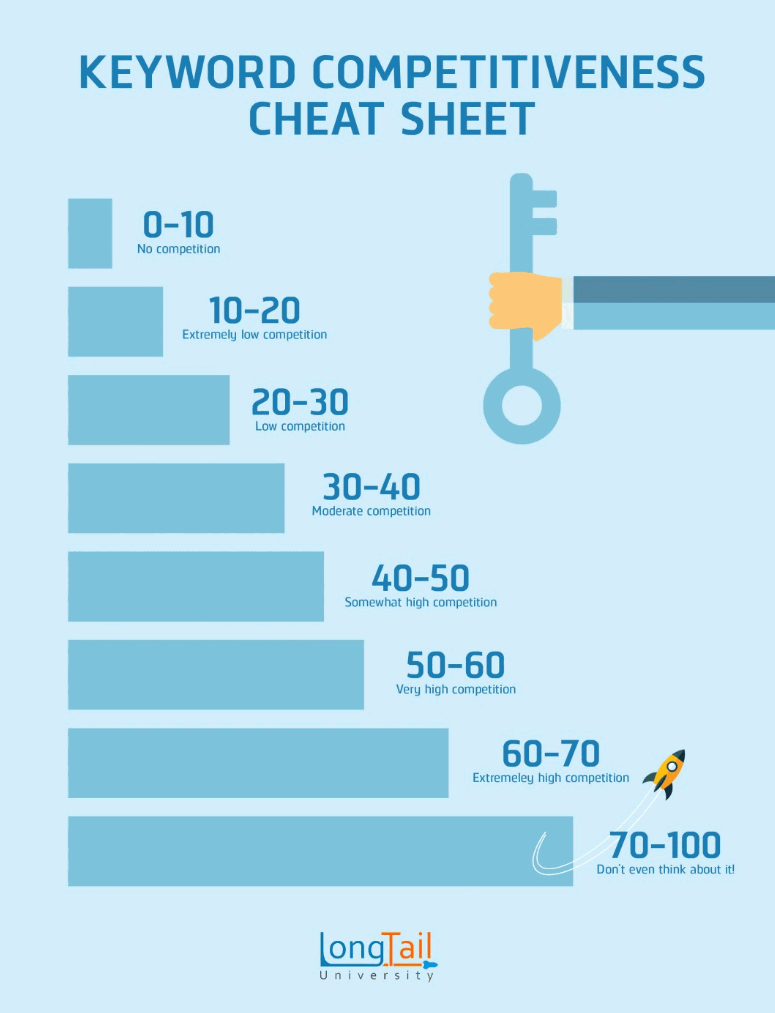
It is the estimation of the difficulty of a keyword, not the exact value. Any tool can’t tell you the exact keyword difficulty of a keyword. But you can get an idea. It is helpful for webmasters to find the right keywords for them.
CPC- it stands for cost per click. It is the price that advertisers pay when a user clicks on an ad triggered by the given keyword. The more the CPC, the more the earnings.
Competition- Advertisers compete for their ads on that keyword.
Results- the number of URLs displayed in the organic search for that keyword.
Trends- it is the volume of searches for that keyword in the last 12 months. You can find it in Google Trends for any keyword. It helps us to understand the nature of our keyword. It means that the keyword is evergreen or seasonal. For example, some keywords like “summer holiday trip” have more searches in the summer season. Otherwise, its searches are reduced. But keywords like “SEO” have regular constant searches every month. here is the screenshot of Google trends for “SEO” keyword-

Clicks- it is the total number of clicks that are performed on the search results every month by the people while searching for that keyword. Some people click on more results in the search results but some people don’t click on any search result. It also helps webmasters to find the right keywords. Because if you choose a keyword with a big volume and also become successful in ranking for that keyword. But if that is not getting any clicks then there is no profit for you. That keyword is useless.
For example- you choose the keyword “Donald trump age” with 96,000 volume in the US and also become successful in ranking for that keyword. But no or very small number of visitors are coming to your site. then this keyword will be a useless keyword for you. Because Google is giving the answer for that keyword directly that’s why visitors have no need to visit any site….!
But keywords like, “make money online” & “best web hosting” has more clicks than their search volumes. It means these keywords have more potential to get traffic or visitors from search results for your website.
Clicks Per Search (CPS) – CPS means people click on how many different search results while searching for that keyword.
Return Rate (RR) – Return rate is the estimated value of how many people search again for that keyword.
Every tool has its own terminology to tell about a keyword. You have to need to understand that tool first. Then start finding keywords.
Now come back to keyword research to find SEO keywords…!
Step 3- Check these terms for the keyword “SEO”
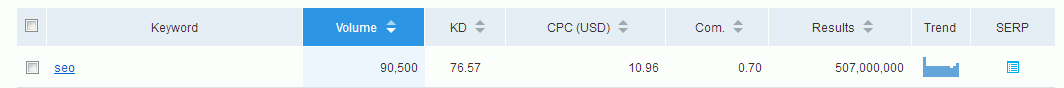
SEO is a large volume keyword having 90.5k volume only in the US. It also has a higher number of search results (507 million) and a great CPC (US$10.96). But SEO has 76% keyword difficulty. It means it is very hard to rank. It requires too much effort to rank on the first page.
Because tools show only estimated difficulty for a keyword not the exact. That’s why we will manually check the keyword difficulty for our keyword. As well as to find scope for that keyword.
Step 4- now search for that keyword in Google to know more about that keyword. I am using the keyword “SEO” to give you an example of the complete step-by-step guide to keyword research.
After searching the keyword SEO in Google we found these results-
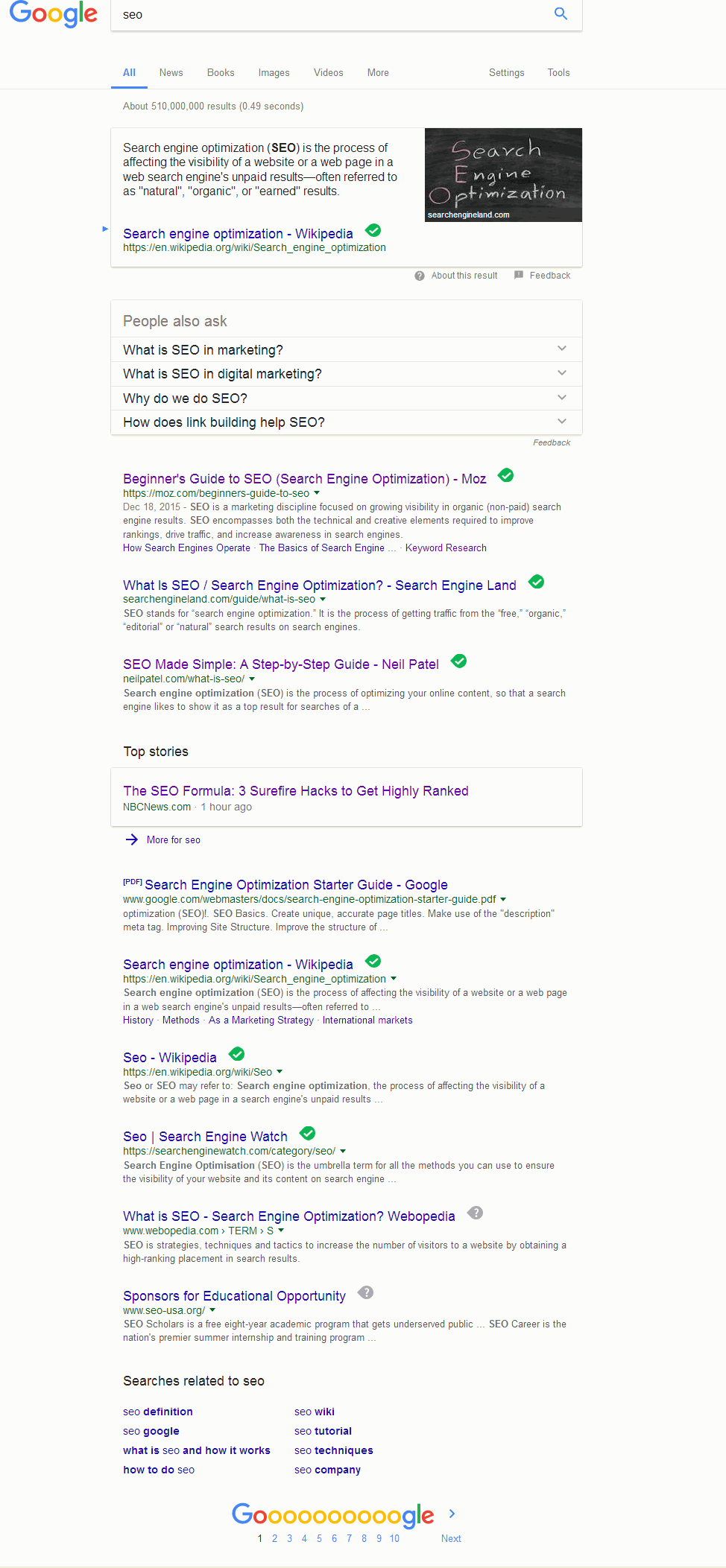
You can see that the first result is from Moz then from SearchEngineLand, Neil Patel, Google, Wikipedia, SearchEngineWatch, and Webopedia respectively. All these sites are high authority sites in SEO. Every site has backlinks in millions and 75+ Domain authority with hundreds of links to that specific page. That’s why you need to move on next keyword or find a new keyword.
But if you find sites in Google search for a keyword having almost the same data as your site. Then you can choose that keyword for your site. There are good chances that it will rank for you also. To rank for that keyword you have to do better than your competitors. So visit their site and found their weak points and make your web page better from them.
You can take advantage of your already used keywords on your site to find new ones. You can find the right keyword difficulty and level of competition for your website to find new keywords from them. Check your ranked & unranked keywords to get the idea……
But to find the right keywords, you have to need to use an awesome tool to do keyword research.
Best Keyword Research Tools to Find Keywords
Here is a list of some best keyword search tools to find keywords easily and in a short time. Some of them are free keyword research tools and some are paid tools to find keywords.
Google Keyword Planner (GKP)
Google keyword planner is an Adwords tool by Google for its advertisers. This Google keyword research tool is totally free without any cost. You have to need to sign up with your Gmail to Adwords. Then you can use this Google keyword research tool.
Let me tell you step by step how to use Google Keyword Planner to find SEO keywords.
But remember that GKP is an Adwords tool. It is designed for advertisers instead of webmasters. That’s why there are many options which are not useful for you…..
Step 1- Login or signup with Google Adwords
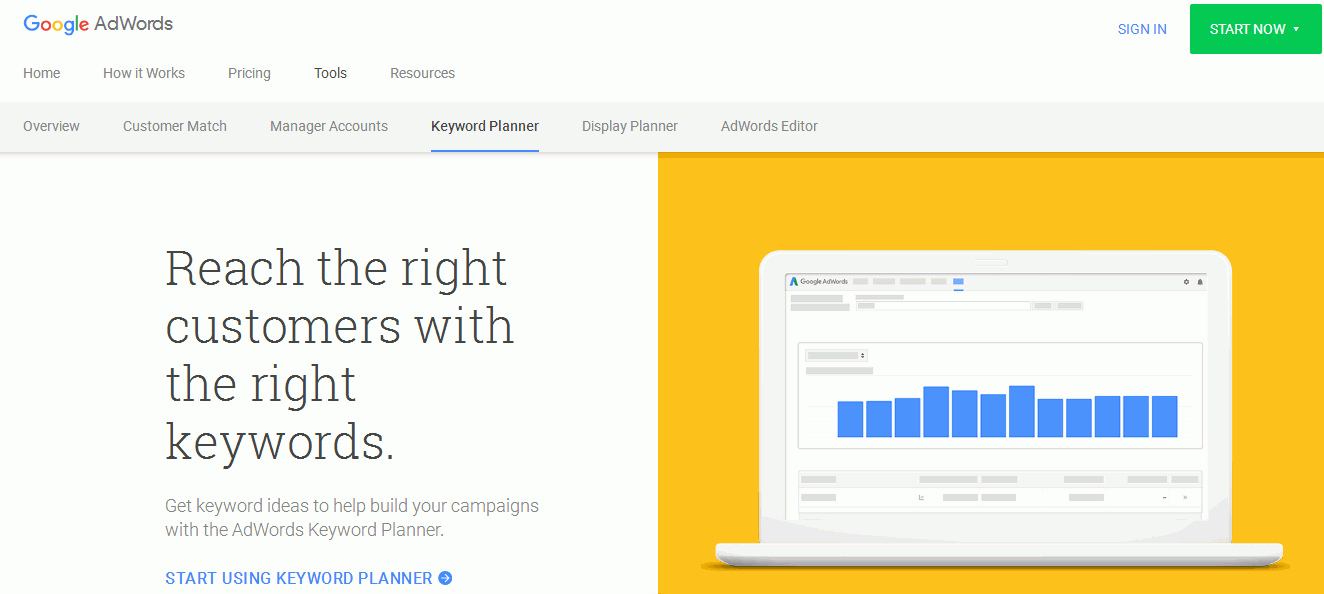
Step 2- Then click on the tools option and select Keyword Planner.
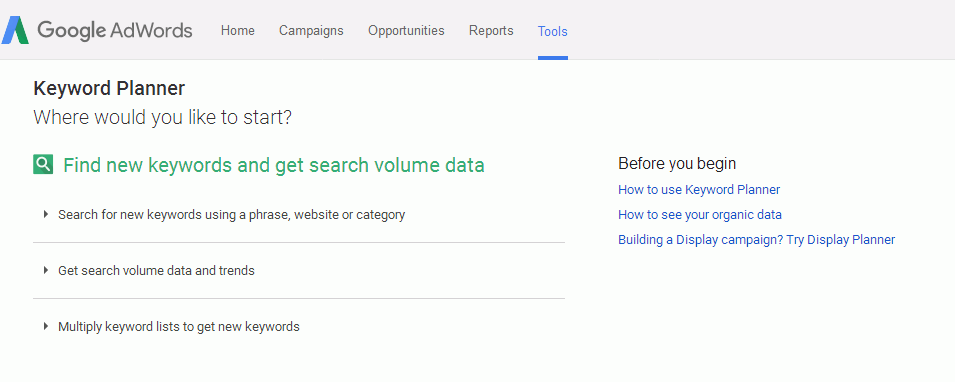
Step 3- Now you will find the three different tools in the Keyword planner option. You have to need to use only these three tools to find your keywords
1. Search for new keywords using a phrase, website, or category:
This is the best Google keyword tool to find new keywords. But remember that you will find very closely related keywords to the seed keywords (seed keywords are the basic keywords that are not changed or modified by modifier words). For example, “SEO” is a seed keyword, and “SEO optimized website” is a long tail keyword which is the sum of the Seed keyword (SEO) + Modifier word (Optimized website). Google Keyword Planner doesn’t generate new keyword ideas
2. Get Search Volume Data and Trends
If you have a list of keywords and want to check their volume then this is the best tool for you.
3. Multiply Keyword Lists to get new keyword idea
This multiplier tool mashes the keywords and makes new keyword ideas and combinations. This tool is helpful for e-commerce websites to find every possible keyword idea that people can use to search for products.
I am using the first tool (Search for new keywords using a phrase, website, or category) to give an example of Keyword research with Google Keyword Planner. Because it is the best tool to find new keyword ideas.
Step 1- type your keyword in” your product and service”
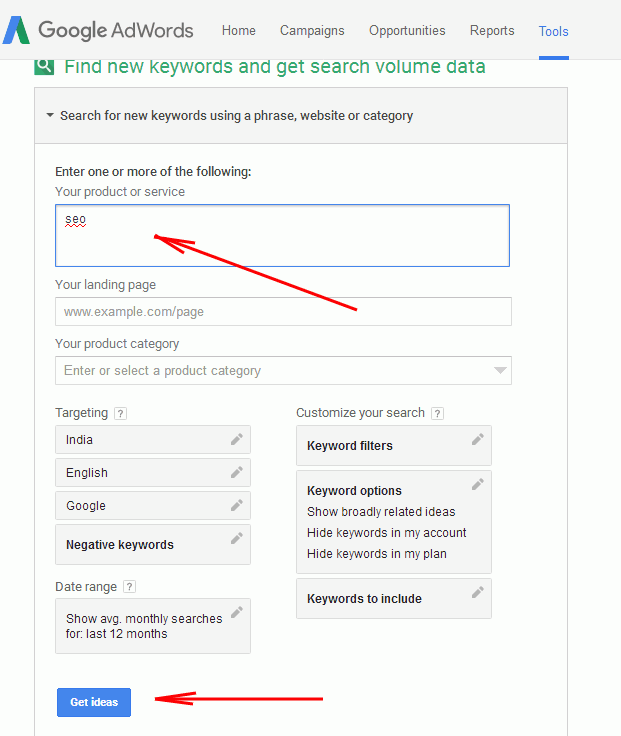
Setup your Targeting and date range, and customize your search options (if you want) then click on the get ideas button.
You will find the list of keywords for you. Check the keyword’s monthly searches and CPC.
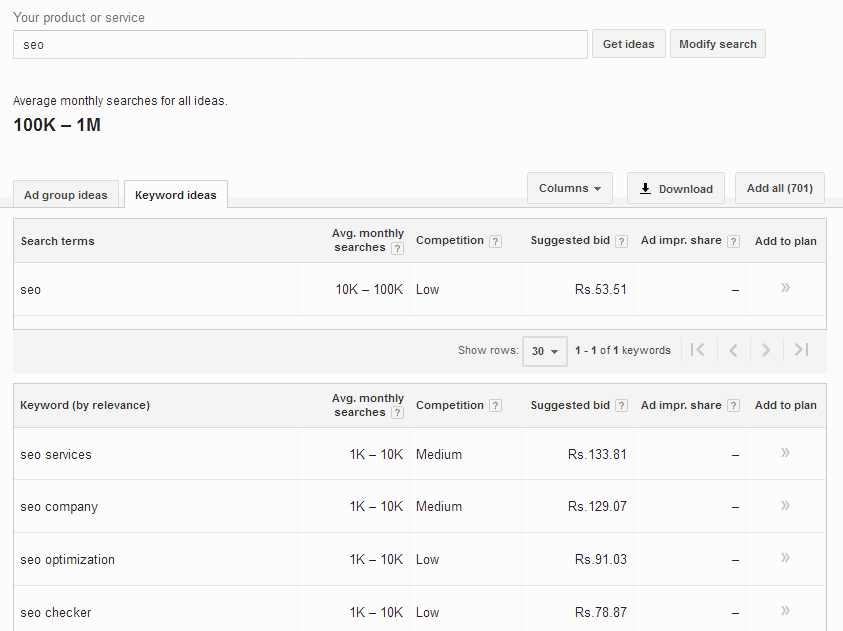
Now, further, check out your keywords in Google search to know more about them.
NOTE: GKP gives you an estimated range of keyword volume if you’re not running an active campaign. Take the mean of the volume to get an estimate idea. and the competition that you found in GKP is not the Keyword difficulty of that keyword. it is the competition level for advertisers.
Google Keyword Planner is the best free keyword research tool but it shows very limited data. You can’t find important and advanced data about your keyword in Google keyword planner like as, keyword difficulty, clicks, etc.
It also shows limited keyword ideas. That’s why I don’t prefer and recommend it to anyone. If you’re serious about SEO then you should have the need to move on to another tool.
Moz Keyword Explorer
Moz is a big brand in the SEO industry. They also offer a keyword search tool. It is very easy to use for new webmasters. Let me tell you step by step how to do keyword research with Moz keyword explorer:
Step 1- open Moz keyword explorer and search your keyword phrase.
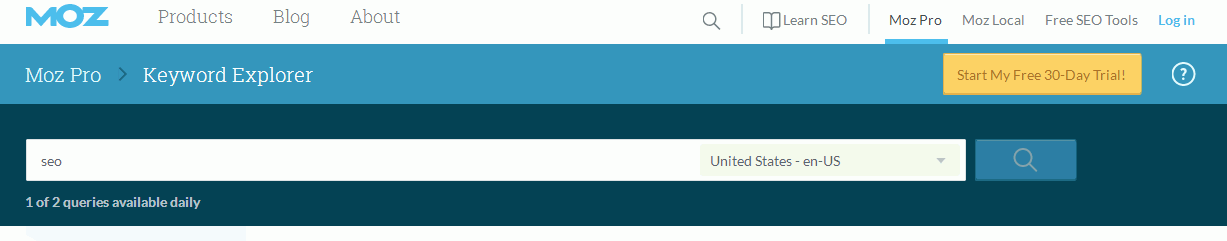
Step 2- This tool shows you useful data for your keyword. So you can find volume, difficulty, priority, and opportunity for your keyword.

Opportunity means the CTR you will get if you become successful in ranking on the first page of Google.
Priority is the overall score for that keyword. Higher priority means a good combination of higher search volume and opportunity with lower difficulty for that keyword.
Moz also shows you keyword suggestions and SERP analysis for your keyword.
You can use this tool free as well as paid. You can do only two searches (without login) and four searches (with login) in a day with the free version of Moz keyword explorer.
SEMrush
Semrush is one of the best keyword research tools. With Semrush, you can find all the keywords of your competitors.
Let me show you…
Open Semrush and enter your competitor’s domain name.
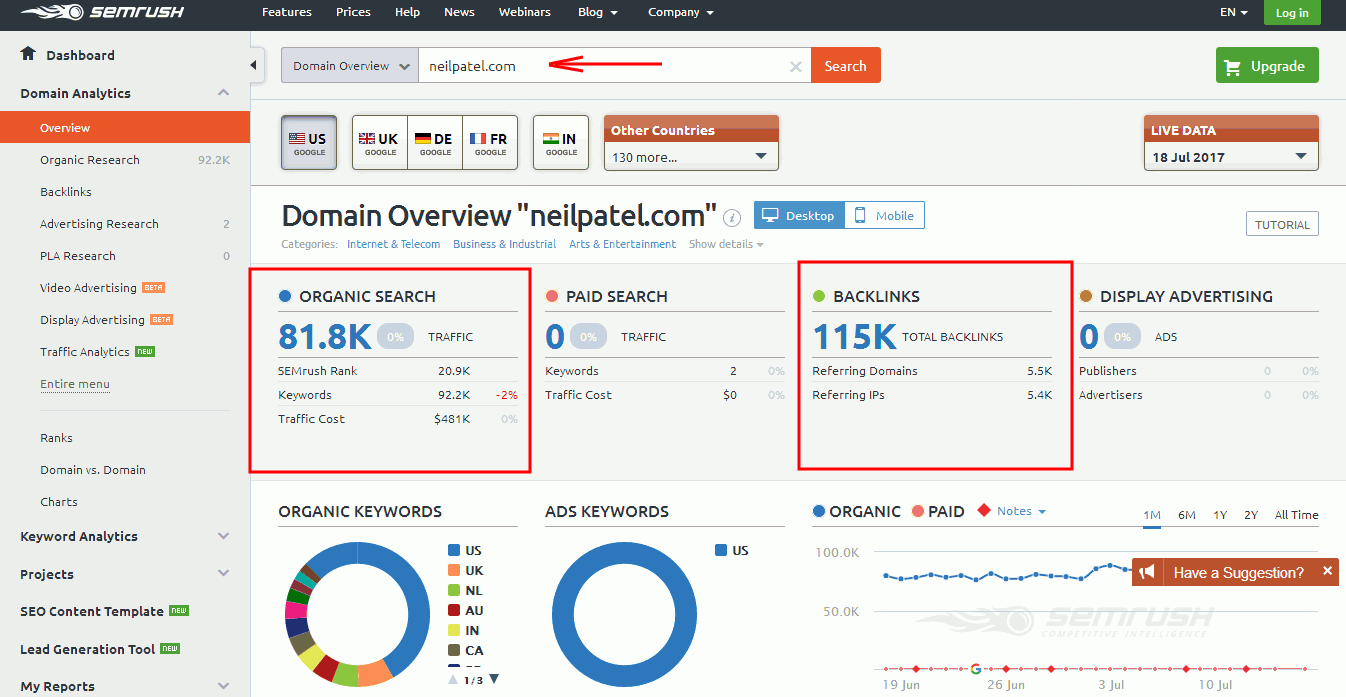
You can choose the country according to your targeted country traffic.
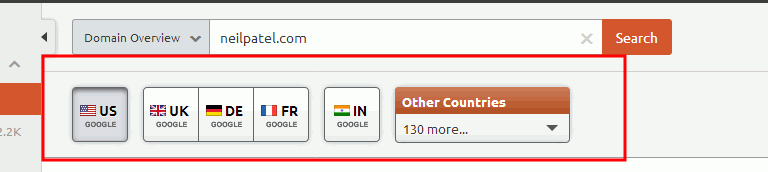
Here you will find the terms:
Semrush rank- it is the rank for a domain by semrush. It is based on organic traffic.
Organic search- the number of organic visitors from Google per month.
Traffic cost- estimated cost of the traffic.
You can find your competitor’s organic keyword data in semrush. Click on view full report to check all the keywords of your competitors.
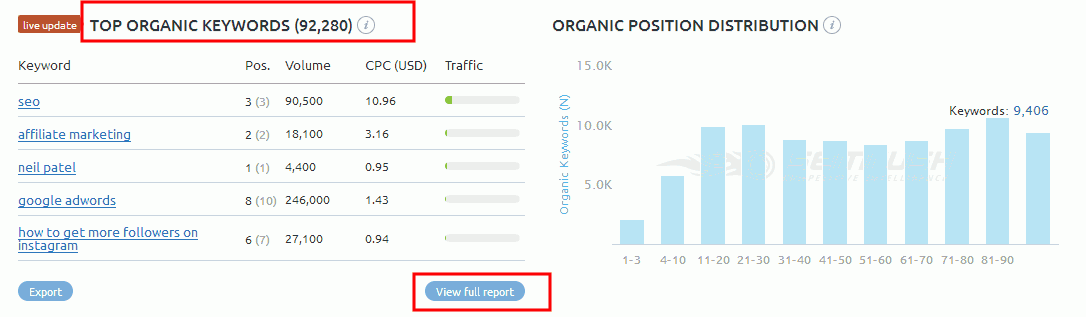
Now you can see all the top organic keywords of your competitors which already rank for him and generate traffic….
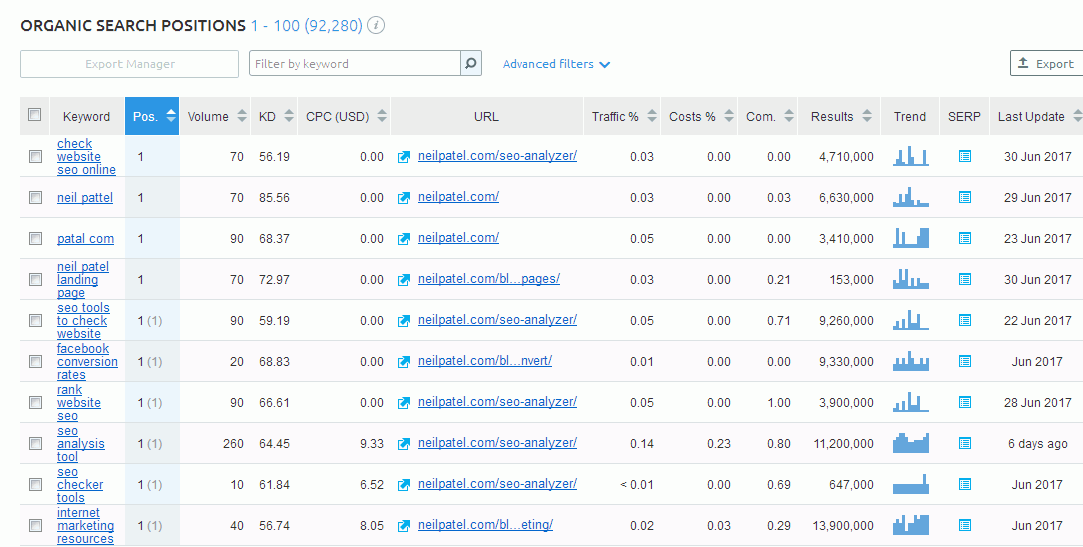
You can select solid keywords from them according to your domain power.
And you can also search for a keyword phrase in the semrush search;
Just enter your seed keyword in the semrush search.
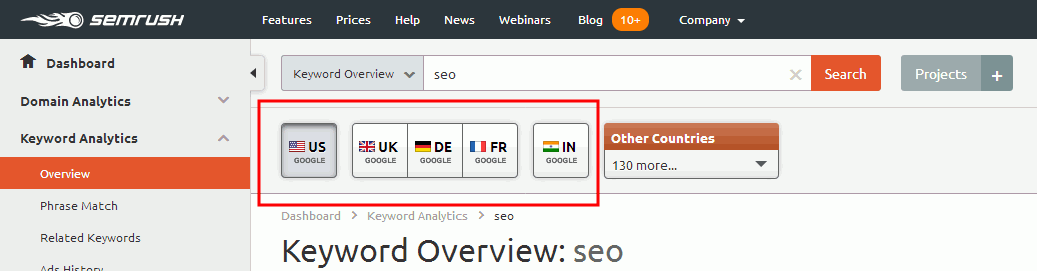
Select your targeted country.
Go to the phrase match keywords report to find more keywords. Here you can find less competitive and long-tail keywords for your website.
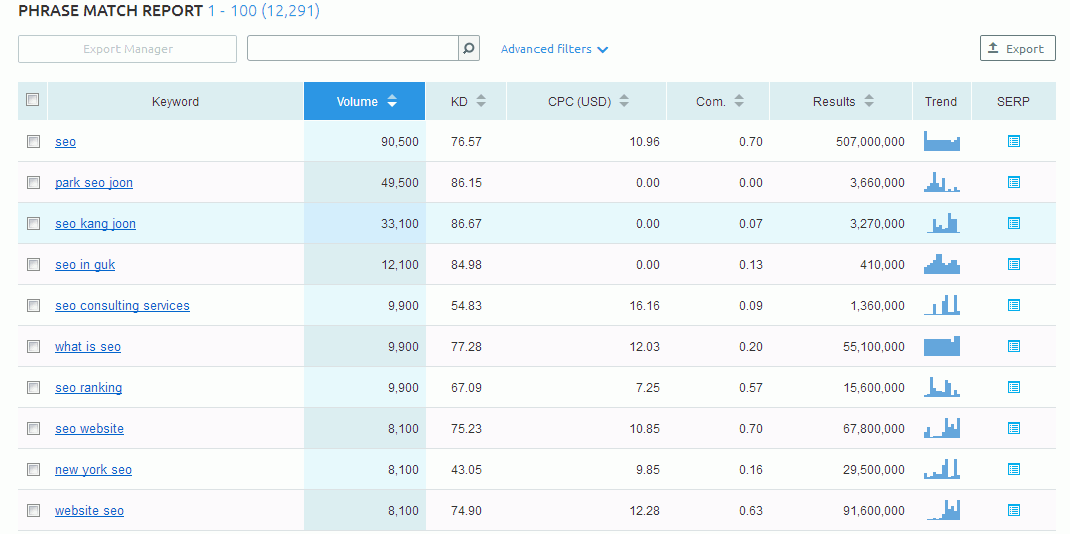
And you can easily rank for those long-tail keywords.
Semrush Offers more than Just a Simple SEO Tool. it is a paid tool but you can use it for free. Yes! Semrush gives ten searches daily to their freebie users. I personally recommend it to every webmaster who is serious about SEO. Click here to make a free account on Semrush….!! & get 30 days Trial Free.
Ahrefs Keyword Explorer
Ahrefs is a backlink analysis and SEO tool. It is used by top SEO experts like as, Neil Patel. This tool is very easy to use and offers all tools related to SEO.
Ahrefs Keyword Explorer is also one of the best keyword research tools. Let’s find a keyword with Ahrefs Keyword Explorer:
Open the Ahrefs Keyword Explorer tool and enter your seed keyword. You can also enter your complete list of keywords or upload your keyword file.
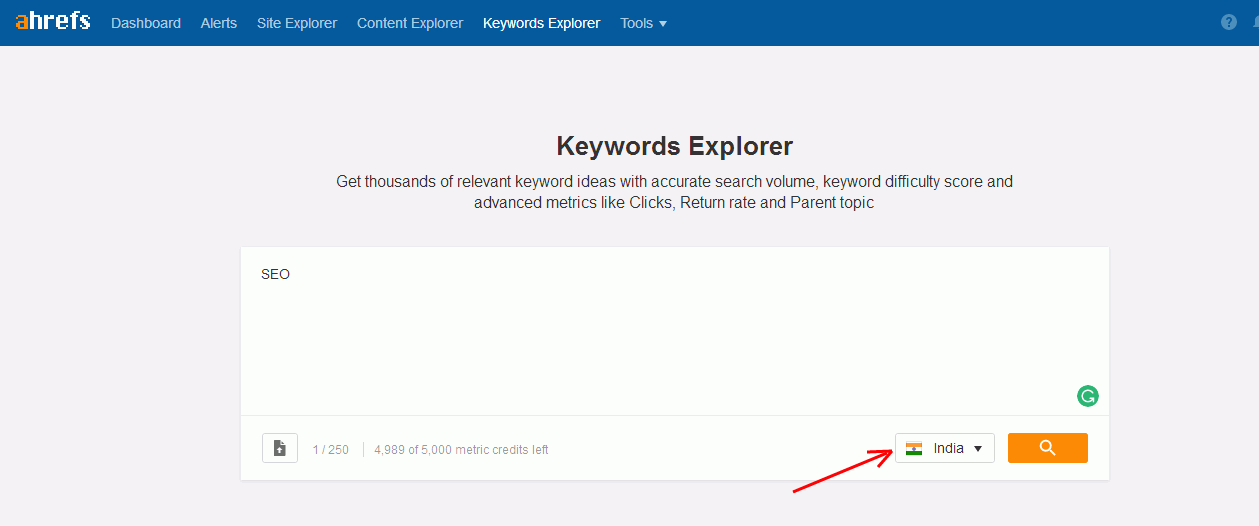
Select your country and click on the explore button.
Now you can see important and advanced data about that keyword. Like as KD, Clicks, volume and much more.
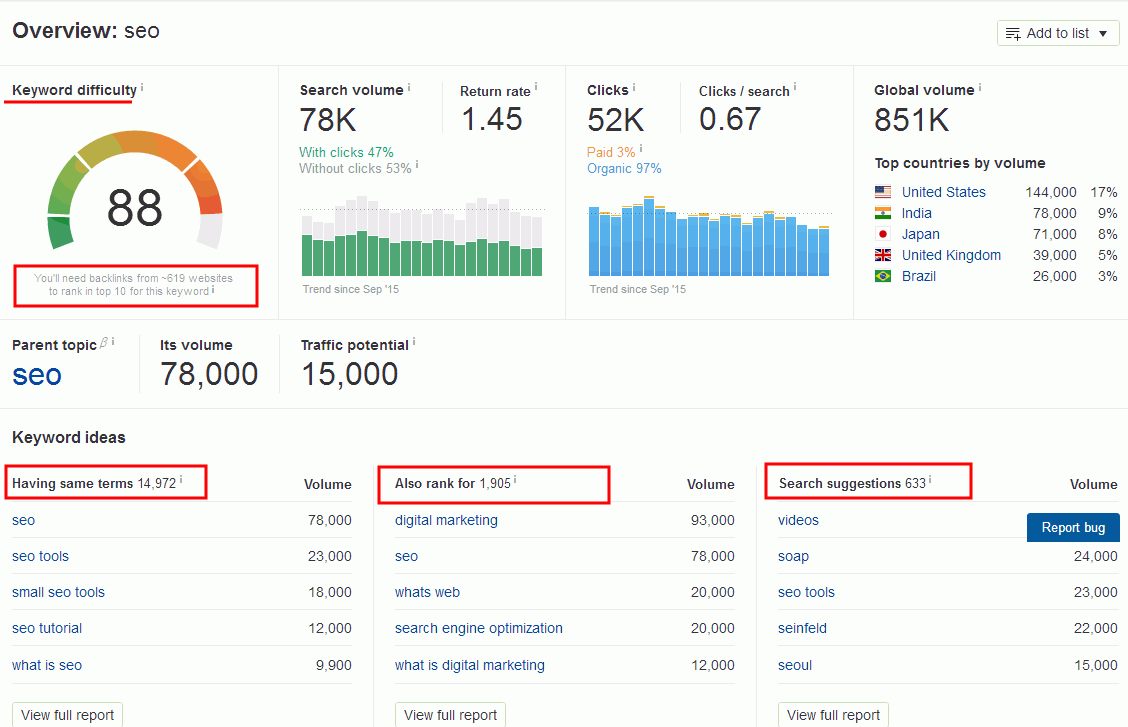
Ahrefs Also shows you lots of keyword variations and suggestions for your keyword. You can filter keywords by volume, CPC, word counts, keyword difficulty etc.
What is the Meaning of SEO-Friendly Content?
“SEO-friendly content means that your content is optimized for Search engines but written for people (visitors).”
But How to Write SEO-Friendly Content? I really don’t know…!
Don’t worry! If you don’t know how to write High-quality Seo friendly content. I will tell you how you can write SEO-friendly content.
Write a deep & long Content that will clear/solve all the points/problems for that topic. It must be free from any spelling or grammatical mistakes. One important thing; it should not be copied from other sites or sources. You can Grammarly to remove grammatical errors.
Write in your own voice to give it a personal feel. Write it in easy to read & easy to understand language. Anyone can read & understand what you write. Write a well-explained content about a topic and write everything that you know about that topic. Your content must be minimum of 1000+ words.
Use your keyword in your content as well as its LSI keywords & relative keywords. You can find relative keywords in Google search by searching your main keyword.
Write a Short & eye-catching Title for your blog post and a unique Meta description. Use your main keyword in title & keep it at the beginning of the title if possible.
Use H tags for headings in your blog post and improve on-page SEO for that web page. If you are on WordPress then you can take the help of the Yoast SEO plugin to improve the SEO of your site & web page.
Use media in your blog post like as images, videos, infographics, etc., and write your keyword in the image alt text.
You can read this complete guide about how to write SEO-friendly content.
Now you have to need to publish your post and get some links for it and keep some patience
Bonus Tips:
- If you have a new site then start with those keywords which have very low Competition.
- Always check the SERP results & competitor’s websites for that keyword to find scope.
- If you find results from Social sites and sites like, Blogspot and Ezine articles then you can rank for that keyword easily.
- Make your content too much relevant for that keyword or topic.
- Give backlinks from high-quality & relative sites.
Final Words
There is no doubt that kw research is the first step in SEO to Success. Find the right keywords according to your niche & business.
I tell you everything step by step with a complete explanation of keyword research. Now follow these steps to find the right keywords for you. Because if you have knowledge but don’t take any action then your knowledge is useless.
You need to know the competition level of your domain & choose keywords according to that.
That’s it…!
If you find the right keywords then no one can stop you from ranking top on Google.
What do you think about this Keyword Research guide? What is your experience with keyword research? Share with me in the comments box…!

Hi Harpreet
Nice article on the keyword research guide. As every SEO know that keyword research is the main part of SEO and what are the factors that affect the keyword research.
So you provide the complete guide regarding it and clear every step for it.
The term SEO friendly content, I like the point you mentioned above to define SEO friendly content
“Write in your own voice to give it a personal feel.”
Yes, it’s an important thing to note down.
Thanks for sharing
Hello @Summit
I’m glad, you like this Keyword Research guide…
Thanks for your comment….!!
I failed several times to select perfect keywords to rank it. This post is too much helpful to me to choose a less competitive keyword and rank it in search engine rapidly
Harpreet Munjal Very helpful ..article thank for the writing and sharing valuable content ..to good intro..us.. keep going on..
Hello!
I’m glad you like it…!
Thanks for your comment & encouragement!
Thank you so much sharing it….!
Thanks Harpreet for publishing such an insightful post.
Just one question, Bro.
Why didn’t you you mention anything about SEO PowerSuite? Is there any specific reason for the same?
Thanks again for the post.
Cheers.
Subhabrata.
Hello @Subhabrata
I’m glad you like this post.
I mentioned only those tools which have used and have premium quality. there are too many tools for SEO but it is impossible to mention all the tools in one post.
Tools which i have mentioned are offering all the features & tools for SEO. You can find any data type of data with these tools from Keywords to backlinks…
Thanks for your Comment….!!
Nice article very well defined. I like the most semrush which is incomparable to all the tools for SEO.
Thanks for sharing a valuable note.
Hello @Ashutosh
Thanks for your encouragement and comments 🙂
Very nice article dear dotcom, i also wanna know full tutorial about how to use google keyword planner, i always stops on that process where it asks me to enter credit card info. So the main problem is this, i can’t use Googl’s keyword planner.
But i wanna use it
I hope you will tell me full process
Thank you
Keyword research is an important factor to develop business. Every right keyword can bring more traffic for page. Thank you for fair SEO tools review and amazing article!
Wow,
I running a blog and some of my articles are ranked, but I don’t get much traffic.
This article let me know why this happen. I will apply this to next articles.
Keyword research is an important factor to develop a business.