As we all know SEO Search Engine Optimization is an important marketing channel to get organic traffic. Without SEO, we can’t get higher or top positions in Google search. To run a successful SEO campaign, we always need SEO tools to get help.
But mostly best SEO tools are paid at very High Charges. So everyone who is just starting now or not financially able can’t buy these expensive tools for SEO. That’s why I make a list of the best free Google SEO tools that are free to use. these SEO tools are from Google & the best SEO Software to use for SEO. Every webmaster should have the need to use these free Google SEO tools.
So In this post, I will explain these tools one by one. Let’s Start…!!!
Top Free Google SEO Tools:
- Google Keyword Planner
- Google Trends
- Webmaster Tool by Google
- Google Analytics
- Mobile-friendly Tester
- Page Speed Checker
- Google My Business
Google Keyword Planner
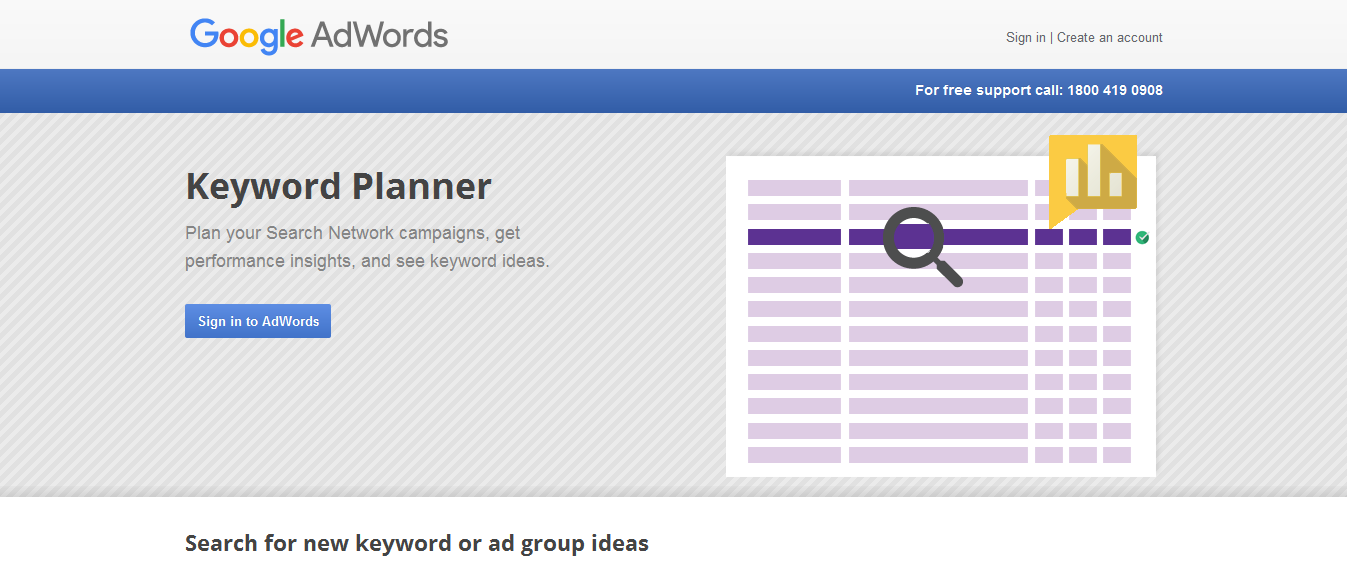
Google Keyword Planner is one of the best tools to find the scope for a keyword. It is the keyword research tool by Google to find the target keywords for your targeted audience. basically, this is an adword tool that helps advertisers to start an ad campaign for their target audience. but this tool is very useful for webmasters to find the best keywords for their content With its LSI keywords.
In the keyword planner, you needed just to type & search a keyword term and then press Get Ideas. then you can check the best keywords with its LSI. then you have to write good quality content on that keyword as well as use its LSI keywords with that targeted keyword.
Google Trends
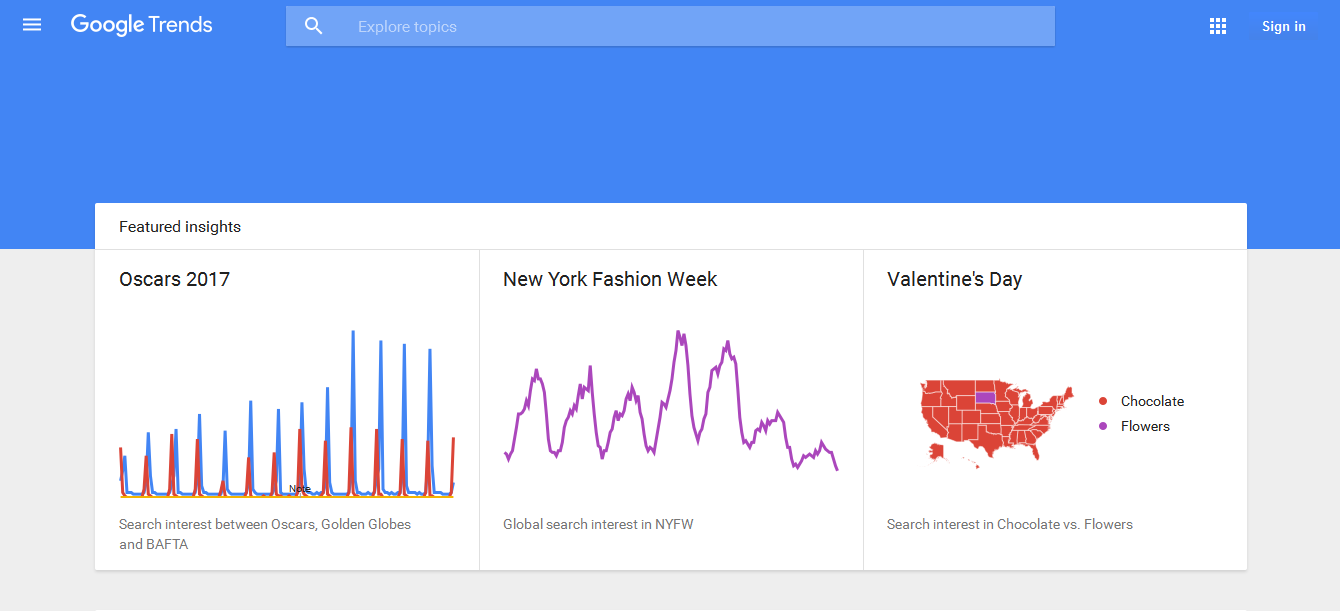
Google Trends is a very useful tool to compare the different search terms for traffic with its historical, geography, and related data. this tool also provides data about top searches globally and country-wise.
this tool is very helpful for webmasters to find or check the data about keywords. because data about a keyword or search term is very useful in choosing a keyword for your site or content. by examining data you can check whether that keyword is useful for your site or not. for example, if you choose a keyword that has only 10 searches in a month, then there is no advantage to using that keyword for your content.
So choose a keyword according to your site’s authority level.
Webmasters Tool by Google

This is the most important & useful tool for webmasters. I recommend it to every webmaster. it is the Google mechanism to interact with webmasters by taking information about their sites in different ways and giving feedback, tips & alerts about the performance of their sites.
In the webmaster tool, you can find pages indexed in Google, Crawl Errors, Data Structure, AMP, Broken Links, Internal & external links Search Analytics, manual penalty actions, etc. This tool is very useful to check the performance of your site. this free Google SEO tool tells you everything about your site.
you should have the need to use the Bing webmaster tool to check the performance of your site in Bing.
Google Analytics
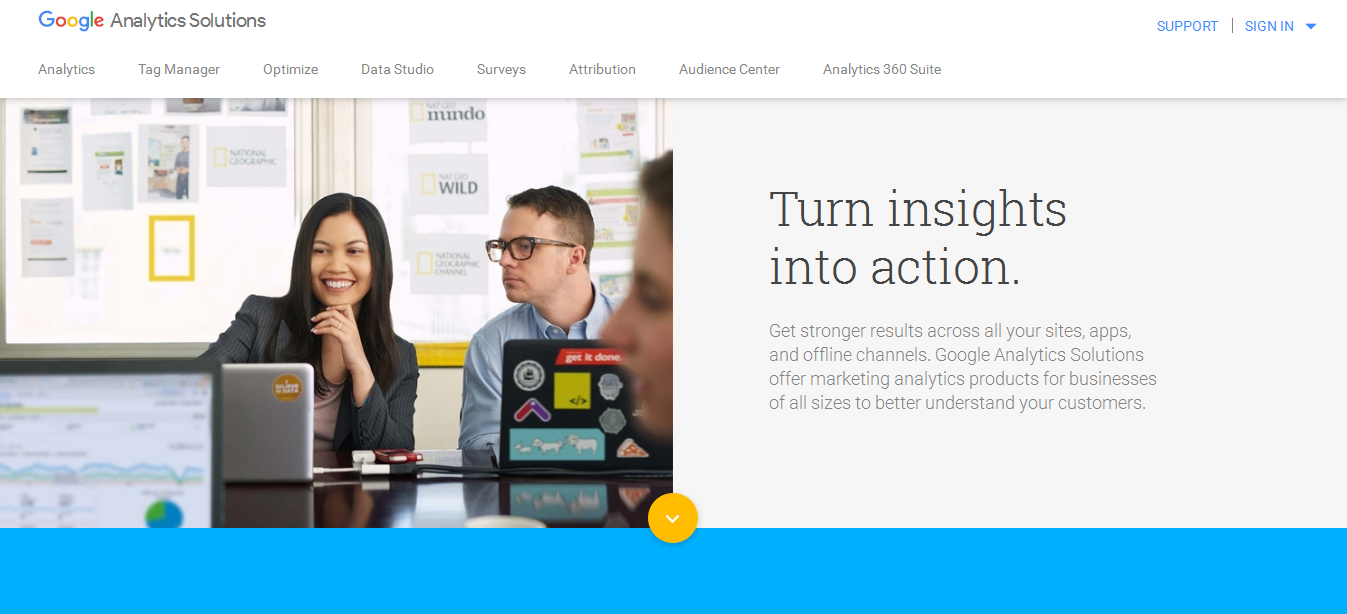
Google Analytics is the most used tool to measure the performance of your site. This tool helps you to find the data about your search traffic. it shows data about search terms, country, city, browsing channels, bounce rate, user time, returning & new visitors, conversion rates, etc. In simple words, Google Analytics provides you with data related to your site’s traffic.
To start Analytics you just need to sign up for analytics & connect your site with Google Analytics.
Page Speed Checker
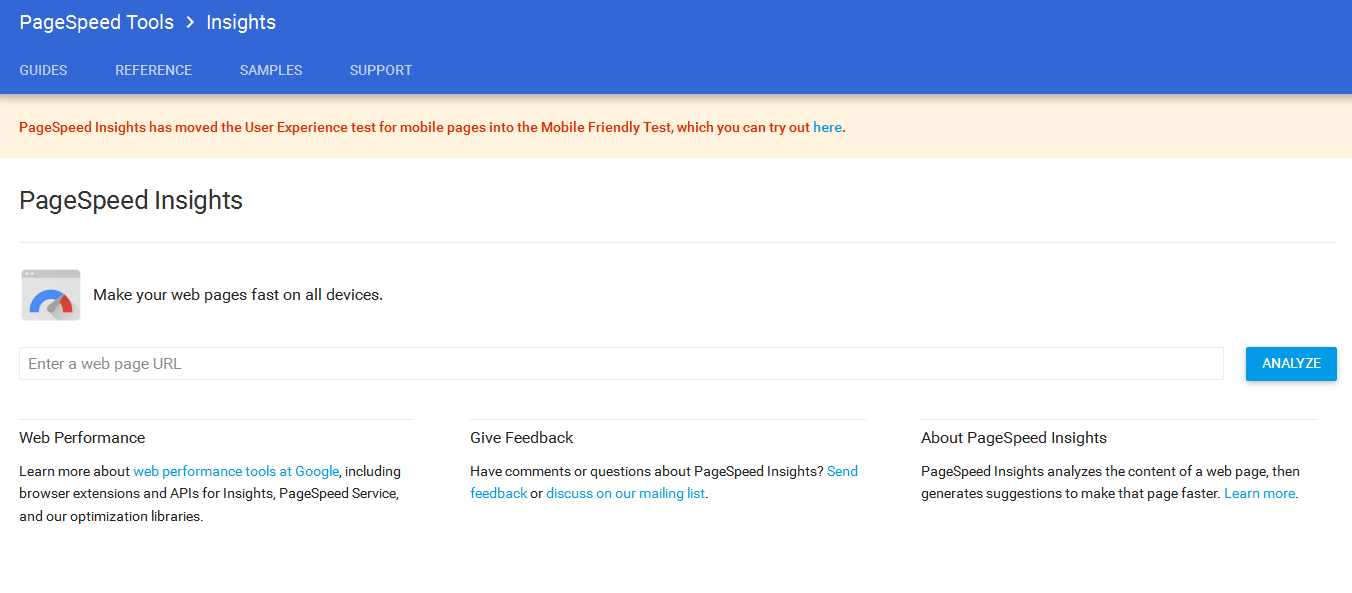
This is also an important tool to check the page speed of your site. These days Page speed is a big factor for search engine rankings. google wants to provide quality for its users. if your site takes more time than 2 seconds then you have to need to take action about your page speed to reduce load time. you can check your page speed with Google Page Speed Checker
Mobile-Friendly tester
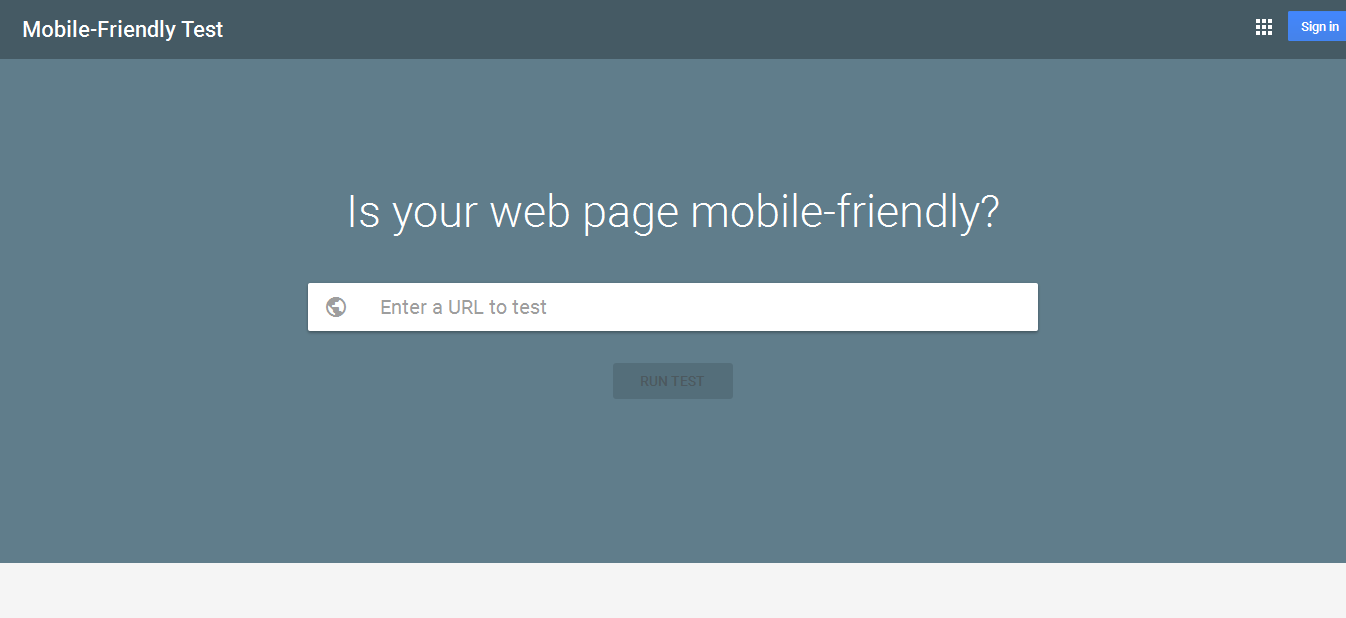
you can check whether your site is mobile-friendly or not. if you want a higher position in search engine ranking then you should have the need to make your site SEO friendly. these days mobile users are increasing day by day so, Google focusing on its mobile users. Google also considers it as a ranking factor in the Google search. So make sure that your site is mobile-friendly.
Google My Business

Google My Business is helping you to make your business on the front page of Google when someone types about your business in the Google search. for that, you have to need to submit your site or business in Google My Business. after submission & verification, your business will be shown on the first page when someone finds it on Google.
These are the free Google SEO tools that will help you to make your site optimized and get more organic traffic. These are all tools by Google for webmasters. By using these best free Google SEO tools you can do everything from Keyword research to traffic analysis & make business on the front page.
If you have any questions or suggestions then you can share them in the comments box. Don’t forget to share this post on social media.

Everything is very open with a clear description of the issues. It was truly informative. Your site is useful. Many thanks for sharing!|
@Rea Welcome at Dot Com Only
Thanks for your good response!
I every time emailed this website post page to all my associates, as if like to read it next my links will too.|
Thanks @Barbie
I am happy about that our content is useful for you.
Thanks for your support & keep sharing.
Thanks again!
Thanks , I’ve just been looking for information approximately this topic for a while and yours is the best. I’ve found out till now. However, what in regards to the bottom line? Are you positive in regards to the source?|
Hello there I am so delighted I found your blog page, I really found you by error, while I was researching on Google for something else, Anyhow I am here now and would just like to say many thanks for a marvelous post and a all round exciting blog (I also love the theme/design), I don’t have time to look over it all at the minute but I have bookmarked it and also added in your RSS feeds, so when I have time I will be back to read more, Please do keep up the excellent job.
Hello, @best medical sites
welcome to Dotcomonly.
really thanks for your encouragement & for your comment.
Great write up Harpreet 🙂
Very useful summary, esp for new bloggers. Thanks for sharing this.
Great article, useful for bloggers like me
This is a great list mate. I will have to make some time to go through these. Also a big thanks for mentioning my list of tools in here, I am humbled.
Hello
I tried the google webmaster tool but can not find how to upload the code they sent me to my website home page so it cannot be verified by google. There is no upload button anywhere. Please tell me how to do it so that I can use the webmaster tool.I need your expertise in this matter and thanks.
Aumolc
Hello @AmalChatterjee
Please let me know which platform you are using for your blog?
If you are using wordpress.com, then go to setting> traffic.
But if you are using wp.org, then go to yoast Seo> webmaster tools.
And choose meta tag alternative method of google webmaster console and copy that meta tag and insert it on your site.
By following above path.
Thanks
This is easy way to find information for newbies. Good lists m using these all services thanks for share it
Everything describe very openly with a clear concept . It is truly informative and useful . Your site is very good the get something New..Thank you
Hello Harpreet,
How to generate leads for B2B related projects through organically and paid campaign?
Hello @Janaki
You can improve & optimize your website for more lead generation. first, think about your targeted traffic & their requirements. then choose keywords. and do SEO for your website to generate lead organically. you can take the help of Google Adwords for paid campaign….
I hope you got your answer. you can contact me on [email protected]
Thanks.
I am working as SEO in digital marketing. Your blog is really very helpful, there is so much information about SEO related.