Table of Contents
A blog is the best method to make your online presence & share something with the world. And if you will work in the right direction then you can also make a good amount of money from your blog.
That’s why Millions of people start blogs every month as a hobby or to make money blogging.
There are many blogging platforms that you can use to create a blog. But I personally recommend you to start a blog on wordpress.org or on any other alternatives. If you are serious about blogging and want to start a blog to make money online from blogging.
But if you are just a beginner & want to get some experience or want to start a blog as a hobby then you can use any free blogging platform to create a blog. Like as- WordPress.com and blogspot.com
There are also many free platforms to start a blog. But I personally recommend creating a free blog with blogspot.com or wordpress.com. As a newbie, you should want to understand the things & basics of blog & blogging rather than anything. And these both platforms are very simple and easy-to-use platforms.
But Blogspot is the most popular Platform to create a blog. Because it is a very simple and free platform to start a blog. Blogspot is owned by Google, it is also a major reason for the popularity of Blogspot.
In this Guide, we will discuss that How to create a free blog with the Blogspot platform. It is a step-by-step guide to creating a free blogspot.com blog and we will discuss everything from what is Blogspot to How to set up a blog on Blogspot….!
Why is Blogspot the Best Platform for Newbie Bloggers?
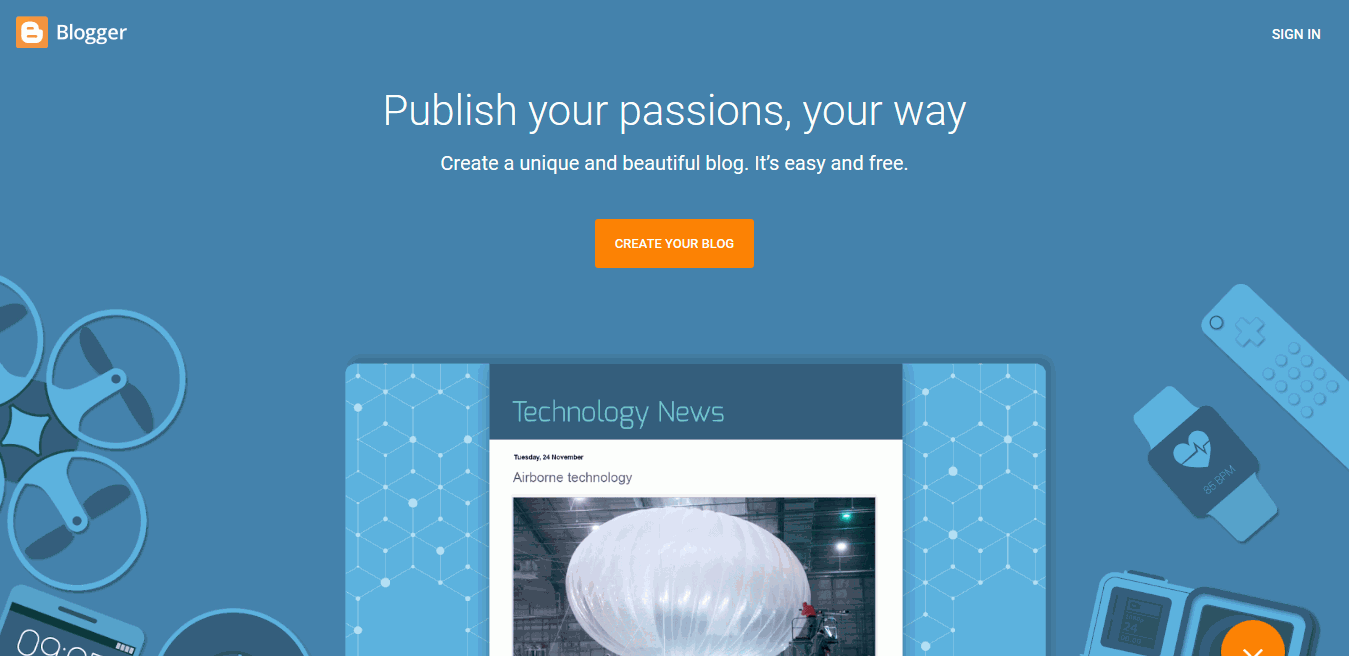
Blogspot is a very simple platform for blogging. You have no need to install anything. It is 100% free so you can use it for a lifetime and also have no need to buy web-hosting and domain for the blog.
Mostly new webmasters don’t like to pay hosting & other charges. and as a newbie, it is reasonable. Because then you should focus on learning instead of paying bills. and you can’t learn blogging techniques if you feel burdened by bills.
But once you get some experience and become confident that you can manage your blog completely then you should buy a shared Web-hosting & Domain and migrate to WordPress.org.
Why is Blogspot not the best Platform for Blogging?
Blogspot is a free platform and you can’t get everything for free. Blogger (Blogspot) has some limitations like as-
- No more control over design and customization
- Lower choice of templates
- No Support
- Not SEO-Friendly
- Lower chances to make money with blogging.
I’m not going into more detail about the reasons why blogger is not suitable for advanced bloggers. But you can read a complete comparison of Blogspot vs wordpress.org to learn more about that.
But it doesn’t mean that Blogspot is not the right platform for blogging. Blogger is the best choice for newbie bloggers but not for advanced and experienced users.
You can use Blogger if you want-
- get some experience
- start as a hobby
- making money from blogging is not your primary goal
Or use Self-hosted WordPress or other alternative platforms. If you want-
- full customization and control
- make money blogging is your goal
- start an E-commerce store
- to start a highly professional site
Step-by-Step Guide to Creating a Blog with Blogspot
You just needed a Gmail account to start with Blogspot. But if you don’t have a Google Gmail account then you can create a free Gmail account for yourself. But if you already have an account then you can use that account.
Just go to www.Blogger.com and click on Create your Blog Button. Now you need to log in to your Gmail Account. But if you already logged in then you have to need to login again.
Once you are logged in with your Gmail, click on new blog button or just go through this link to visit there directly; Create a free blog.
Choose a Name for Your Blog
Now you need to give a name (Title) to your blog and select your Blog Domain address.
I personally recommend you to use a short & attractive Title and URL for your blog. Don’t create a blog in your own name or also don’t use a long title & domain.
If you are creating your blog on a specific topic or niche then try to keep the name & domain related to that.
But if you want a professional domain address for your blog. Like as- www.dotcomonly.com instead of a sub-domain like as- xxxxx.blogspot.com extension.
Then you can buy a custom domain name for your blogger.com blog and use it later after creating your Blogspot blog. You should buy a domain name from a third-party site like Godaddy.
You can use this domain on your BlogSpot blog as well as on a self-hosted platform after the migration of your blog.
After choosing a Good Name and domain for your Blogspot Blog, Select a template for your blog from the templates Gallery. You can change templates for the blog in the future. So you have no need to think more about that….. 🙂
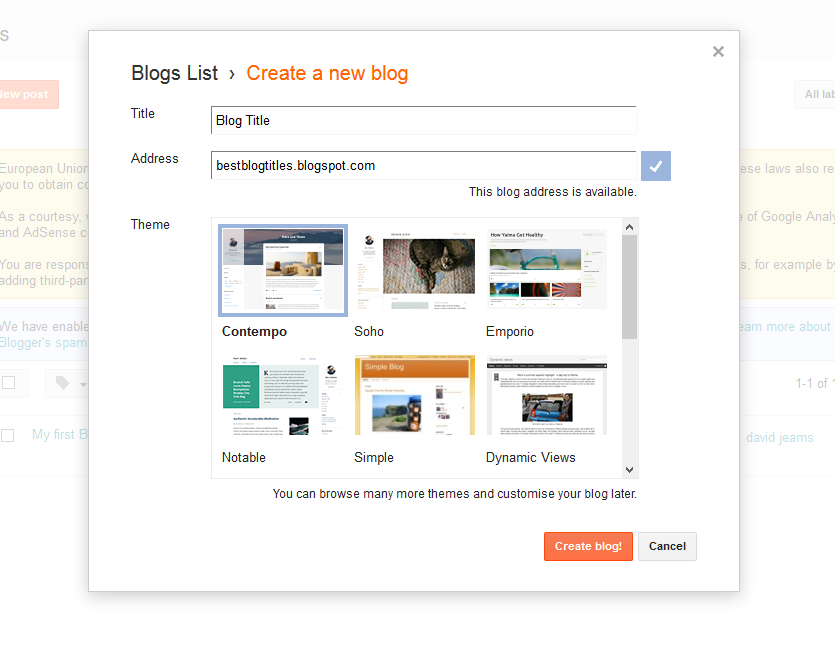
Then Click on the Create Blog Button.
Congratulations! You successfully created your Blog….!
And now you have the need to Set it……
Setup a BlogSpot Blog
Now, you are on the backend of your blog. Before publishing a post, I recommend you to first set up your Blogspot blog. For that, you need to go to the settings Tab. And make changes to improve your Blogspot blog performance & visibility. For example- connect it with Google Webmaster Console & Google Analytics.
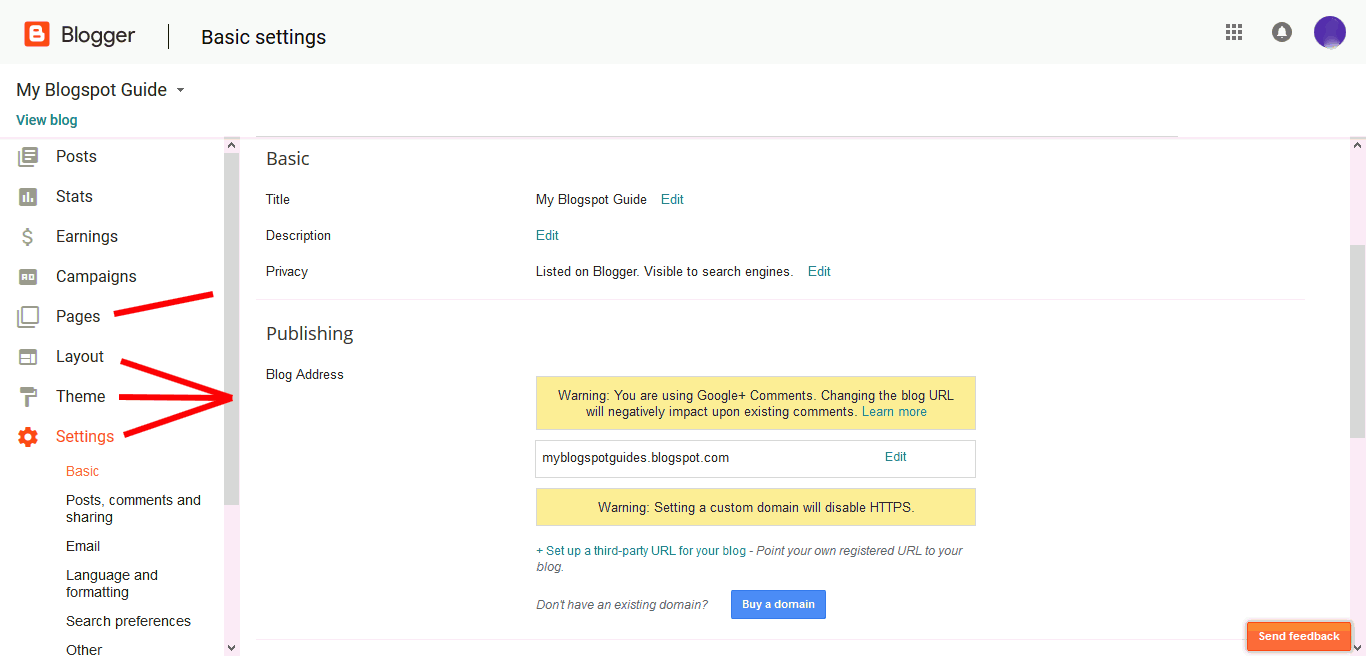
After this go to the theme tab and select an attractive template for your blog. If you don’t like any template for your blog then you can use any third-party templates for your Blogspot blog.
Then go to Layout tab and set the layout of your theme. For example- add a logo and favicon & complete sidebar.
And when you have made all the required changes then create Pages for your blog. Like as- About us page, Contact Us Page, Privacy etc.
Create Your First Post on Blogspot Blog
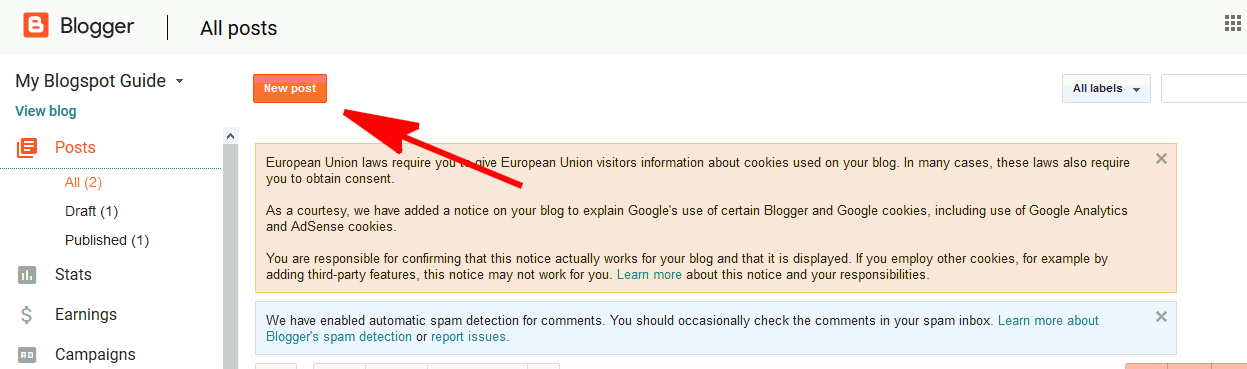
For this go to posts tab and click on Create new Post button and write your post. Make your post more attractive by adding images, videos, Headings etc.
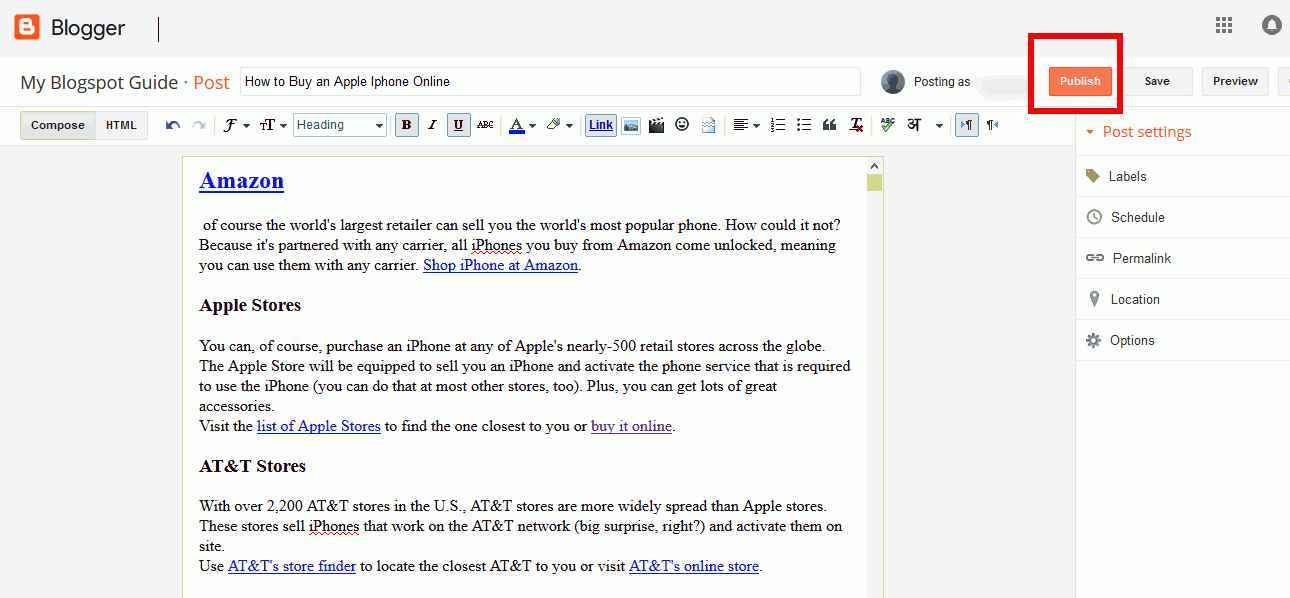
After setting up your post, click on Publish Button.
And you published your first post…… 🙂
After some weeks or months when your blog has enough content, you should apply for Adsense Account to make money from your blog.

To apply for Adsense, go to the Earnings tab from your Blogspot Dashboard. But if your blog has not enough content then there will be shown to you that you are not eligible for Adsense.
Before Applying to Adsense, Make sure that you have published minimum 10-15 high-quality post on your blog. You should write High-Quality SEO-Friendly Content which will Help you to rank high in Google and as well as to get Adsense Approval.
After getting Adsense Account approval, place ads on your Blogspot blog and make money. But if you unable to use Adsense on your blog due to any reason then you can use Any other Adsense Alternatives to make money from Blogspot Blog.
Then you should focus on-
- Creating Good content; Learn How to become a Writer in just 7 days.
- do SEO for your Blog; SEO Tools, Keyword Research, On-page SEO, and Off-Page SEO
- and Increase Adsense Earnings, Affiliate Marketing etc.
Final Words
No doubt that Blogspot is the best platform for newbies to get started with blogging. Because on blogger platform, you can focus on learning & improving your blogging, Writing, and SEO techniques instead of paying bills.
But once you get some experience then you should migrate to WordPress to become a professional blogger. I personally did that also. First I started with WordPress.com and Blogspot.in then migrated to WordPress.org.
Because you should complete control on your website to make it more professional & SEO friendly Website. That is possible on self-hosted platforms.
What do you think about this Blogspot Get Started Guide? And how is your experience with Blogspot platform? Tell me in the comments box….!

The longest and yet most engaging article I have ever read so far.Well researched and compiled. Loving it so far but have bookmarked for a detailed reading this weekend. Since i’m curious on how i can start my journey online.
Thanks for sharing useful content. I have read your article, it is such as sensible and also you can make online money. Using these useful steps and create a blog on platforms.