Table of Contents
WordPress is an open-source CMS platform for creating websites without any programming skills or knowledge. It is the easiest tool to create a blog. Millions of sites use WordPress for their websites. WordPress has great features and 100% customized, support for sites. But WordPress has two types or versions- WordPress.com: fully hosted and WordPress.org. every version has its own pros-cons, features limitations etc. But it is difficult to find or choose the right one for you.
Let’s find the best blogging platforms between WordPress.com Vs. WordPress.org.
WordPress.com vs WordPress.org
WordPress.com

Wp.com is the fully hosted version of WordPress owned by Automatic (company). On wp.com you can create and host your site, 100% free for a lifetime. You have no need to worry or think about hosting, security and backups for your site. but your site’s domain will be a sub-domain. for example. yoursite.wordpress.com. But if you want the custom domain for your site then you have to need to upgrade your plan.
You needed just to sign up & choose your blog name & make or customize according to your requirements. Rest of all is on wordpress.wp.com has three plans- Basic, Advanced or Premium, and Business. Every plan has own features and disadvantages.you can check them in this image-
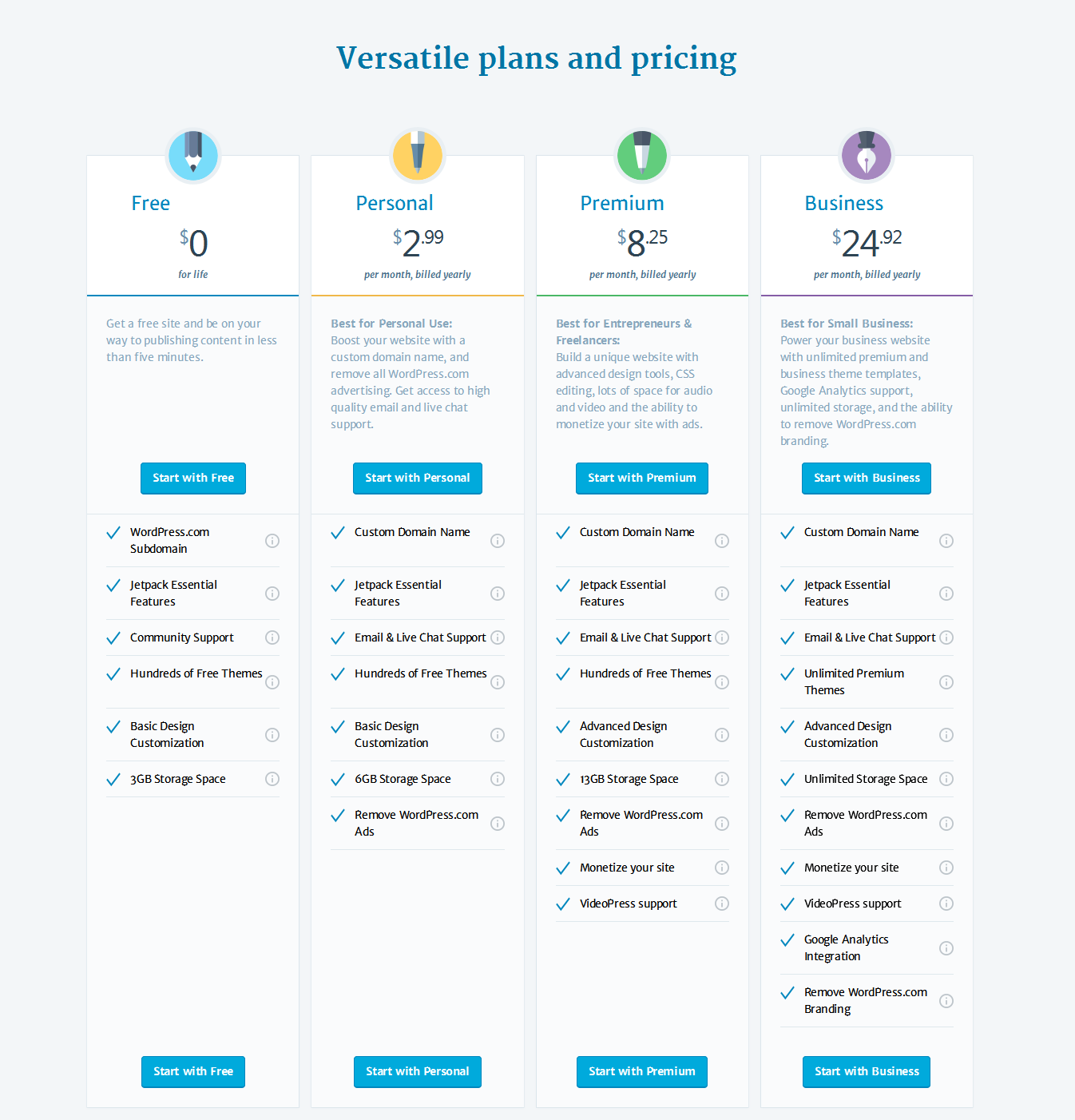
Wp basic plan is pocket-friendly but gives less control and business plan gives more control but too much expensive.
In wp.com you have no need to think about hosting security etc. everything Is on WordPress. But there some limitations on wp.com like as, uncustomized domain name etc. but if you want some additional features and control on your wp blog then you should have the need to pay for these features. for example, if you want custom domain name then you should have the need to pay some dollars to get your custom & professional domain.
In wordpress.com basic plan you have less control & customization on your site.
But if you want to want to get more control and customizing on your site then it becomes more expensive.
WordPress.org

WordPress.org is a self-hosted open-source platform to start a website. It means you should have the need to buy hosting for your site as well as a domain name. you will host your site on wp.org. you can choose any company to buy hosting for your site it will cost around $5/month(shared Hosting). And you can get or buy a .com domain name in $10/year. If you want a special domain like .tv & .ceo etc. then it will more expensive.
In wp.org you have 100% control and customization for your site but security, backups, etc. is your responsibility. You will have the need to manage everything for your site. But it has an affordable price. You have to need to pay almost $10 /month for your site with 100% control. You can monetize, sell or anything else on your site. On wp.org, you have many options & variety for your site, from Hosting to themes & Plugins to designs. You can choose any hosting company to buy hosting for your site. I recommend Bluehost to buy hosting especially in India. Bluehost is also recommended by WordPress.org.
you will understand how these two versions work & what is the basic difference between them. What is the meaning of self-hosted & fully hosted?
List of WordPress.com vs WordPress.org Differences
|
WordPress.com |
WordPress.org |
| This is fully hosted. It means there is no need to buy hosting for your site. | This is a self-hosted platform. It means you have to need to buy a hosting for your site. |
| Wp.com will provide Security, backups to your site. | Backups & security is on you. They Offer vault press for security & backups |
| You can start your site with a free domain name like as, yoursite.wordpress.com But you can upgrade for custom domain | You need to buy a domain for your site |
| Choose theme & customize it according to your requirements | Install a theme or make your own |
| Connect or integrate your site with social media | Use the jetpack plugin for social media sharing |
| Giving support on forums & personal support | They provide forums support |
| Registration is required to start your site | No registration required |
| No maintenance required | Maintenance is your responsibility |
| Limited customization & control | 100% control & customization |
| No e-commerce option | e-commerce supported |
| Forums are not supported | bbpress & BuddyPress forum are supported |
| For single site only | Multisite capability |
| WordPress own your content | Your content is yours |
| This is the best option for newbies | This is the best option for bloggers & serious webmasters |
Also Read:
WordPress vs Blogspot
WordPress Vs Wix
WordPress Vs Weebly
WordPress Vs Squarespace
WordPress Alternatives
Which One is Right?
Both versions of the WordPress has its own pros and cons which we did discuss in this post. It depends upon you that which one is best for you. If you are serious about blogging; want to make money blogging or choosing blogging as a career option then you should go with wordpress.org
But if you are a just beginner with blogging or start blogging as a hobby without any planning to make money from blogging, then you can use wordpress.com. because it is free and you have no need to worry about the security, backups for your site.
Learn How to make money online free?
after this wordpress.com vs wordpress.org differentiating guide, everything is clear. you can choose one according to your requirements.
but if you have any doubt or question please ask in the comment section and don’t forget to share it with your friends.

Everyone loves what you guys tend to be up too. This sort
of clever work and exposure! Keep up the very good works guys I’ve added you guys to my blogroll.