Do you want to know the best blogging platform between Weebly vs WordPress for your website?? Then you are at the right place because in this guide we will compare them with each other.
WordPress

WordPress is a widely used platform to start a website. It is one of the most popular platforms because it provides 100% control, customization, freedom, a lot of choices. That’s why most Webmasters use WordPress for their sites.
But as we know WordPress is not only the platform or solution for your site. You have many choices like Squarespace, Weebly, etc. Learn WordPress vs Squarespace full Comparison Guide. But In this guide, we will compare only two platforms i.e. WordPress vs Weebly.
Weebly

Weebly is one of the best alternatives of WordPress to start your blog. Weebly is very easy to use for your offers. With Weebly, you can easily make a drag-and-drop site in a very short time duration. You have no need to know programming or coding. You can make your Weebly website without any pain & hassle-free.
It was the basic Introduction to these two platforms. But before choosing the right platform for your site, you have to need to know everything about them. So we will compare them to some important factors. So let’s start!
Weebly vs WordPress Full Comparison List
Learn and work
WordPress is easy to use but you have to need to learn about it to use it effectively.
But you can make a simple site easily in just 15 minutes without any coding skills. But if you want to customize your site & theme as you want then you have to need to change and modify codes and make as you want. In WordPress, your content design layout is mostly depending on the template or theme. You can do it change further but for this, you have to need to know coding and programming. After advanced customization, WordPress offers you more than Weebly.
WordPress is a very easily usable platform and offers a very user-friendly admin panel.
Weebly is the easiest choice to build your site. You can make a drag-and-drop website easily without any coding. You can use Weebly without any programming skills or knowledge. It is the best choice for newbies. Weebly offers you different tools to help you to make your site. It also offers a user-friendly admin panel.
Summary
Weebly makes easy to make a drag and drop site in minutes without any technical knowledge.
In WordPress to customize your theme or site, you have to need to know programming knowledge or hire someone for you. But after customization, you will get more advanced site then Weebly.
Design and feature
Weebly offers a very limited choice of themes that you can choose for your site to make a drag-and-drop website. It also offers inbuilt tools to increase the functionality of your site. You can add forms, photos, and e-store functionalities easily to your site. To use these tools you have no need to install tools separately. You can add, install, and use them directly without using any other tool. But if you want a feature on your site that is not offers or available by Weebly. Then you are in the problem because the external developer can’t add that feature for you in your Weebly site. Weebly does not allow third-party products.
In WordPress, you have thousands of choices for your site. There are thousands of free and paid themes to choose for your site. You can make every design on your site which you can imagine.
WordPress features-
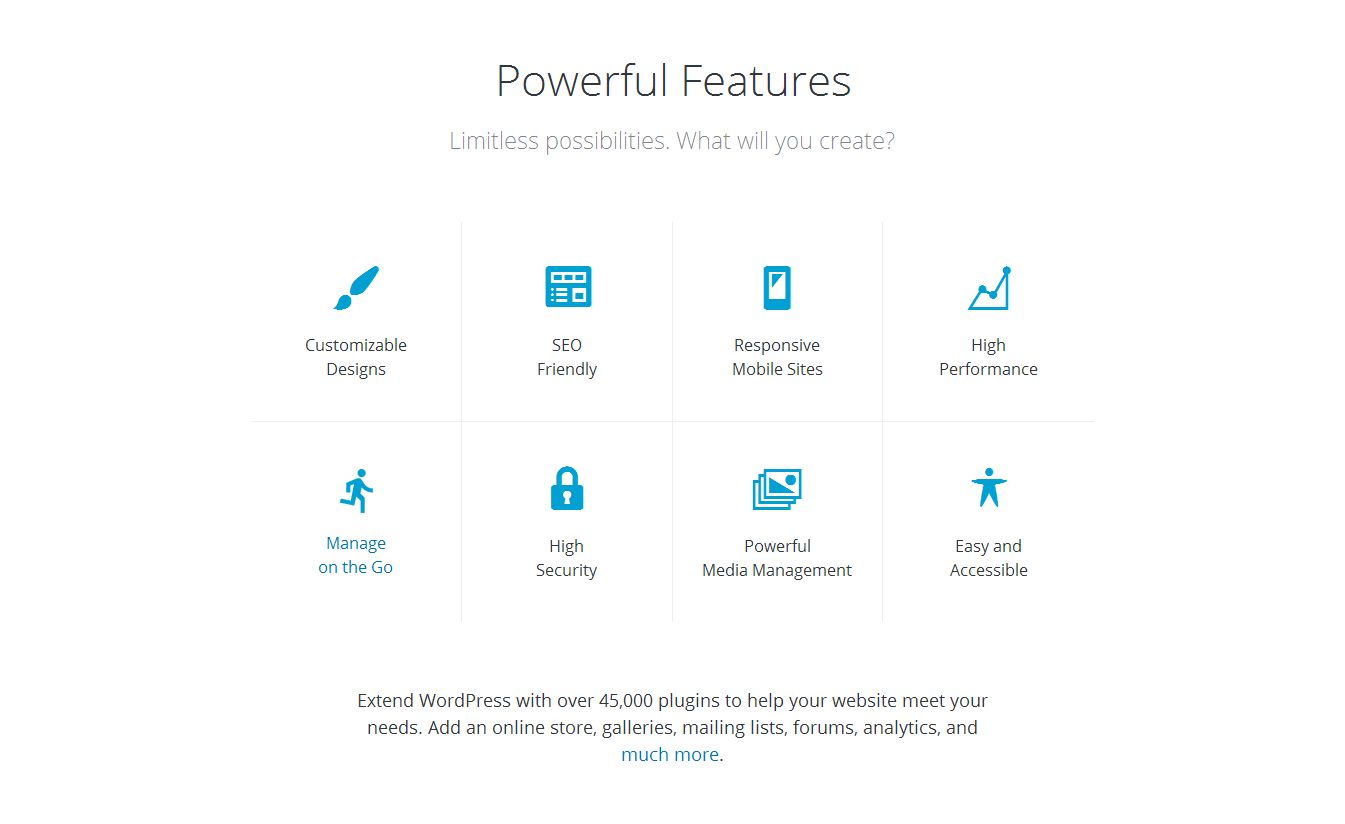
On WordPress, you can add any feature & functionality on your site by installing a plugin to add a feature in WordPress. You have to need to install a plugin for your required feature. You have thousands of choices in plugins also. But if you don’t find any plugins which you want to add a feature on your site then you can hire a developer to add that feature to your site. Or you can make your own plugins.
Summary
Weebly offers limited choices in themes and tools to use for your site and you can’t add anything from the third party. On the other hand, WordPress gives you 100% control and freedom to use your own theme and plugin and also offers thousands of themes and plugins for your site.
Flexibility
Weebly is not an open-source platform to build your site. That’s why you can’t change or add features in Weebly tools. But you can edit HTML and CSS for your site. By this, Weebly offers you some freedom to make your site as you want.
But you can’t add any third-party tools and features to your site and can’t change or modify the inbuilt tools of Weebly.
WordPress is an open-source platform to start a website. So you can make changes in your site and tools you have full access or control on WordPress to make your website better.
As we discussed that WordPress offers a lot of choices to your site from themes to plugins and you also have full freedom to make your own products or tools for personal use or sell to the public.
Summary
Weebly offers you inbuilt tools and you can use only those tools. You can’t add external tools and features on your site.it are not allowed by Weebly.
But in WordPress you have 100% control and freedom to make your site better and professional, you can choose themes and plugins according to the requirements or make anyone according to the requirements. Anyone can make themes and plugins to personal use or public use. That’s why there are some chances of variation in the quality of products. But WordPress is a fully flexible platform to make your site. WordPress beats Weebly in Weebly vs WordPress flexibility Comparison.
E-commerce

You can start an online store on Weebly. But you will have less control over your e-store. You can’t customize your store 100%. Weebly also charges 3% on every transaction. It means you have to need to pay double transaction fees (to Weebly & payment channel). To remove this additional 3% transaction fees. You have to need to upgrade to the business plan of Weebly ($25/month). In both sides, you will do pay more to Weebly.
But in WordPress, you can make e-commerce store with complete desired functionality which you want. You can find a special e-commerce theme or build a new one for your site. Then you can add e-commerce plugins to add more features to your site. You can do anything with your store. You can add unlimited products to your cart or store. There is no transaction fee from the
Summary
Weebly offers limited options and customization to make an e-commerce Store. You will have needed to pay more by upgrading your Weebly plan or pay 3% on every transaction. It becomes more expensive on both sides.
But WordPress offers you 100% customization & unlimited options to start an e-commerce Store. WordPress offers more in less. So WordPress is the best option to start e-commerce Store. WordPress beats Weebly in Weebly vs WordPress E-commerce Comparison.
Data Portability
You can download your Weebly site in the zip file. But it contains only HTML pages and images of your site. You can’t export your blog from Weebly. In simple words, exportation or portability of your website from Weebly is very difficult. You can’t export your complete site from Weebly.
But WordPress offers you complete freedom to import and export your website data completely. You can export every little thing of your site from WordPress. You can export your posts, pages images, videos, themes, plugins, backups and the whole database of your WordPress site.
Summary
Weebly gives you Limited control & freedom to export your website data from Weebly.
But WordPress offer you 100% freedom to import and export your website data. WordPress has inbuilt tools to help you to export your data from WordPress.
Support
Weebly offers official supports to its users via email, chat and phone support, in business hours. You can also find resources in Weebly library about their tools & for help guides. Weebly gives answers to every single question which you asked from them. No matter it is unique or already asked.
WordPress offers community forum support to its users. On community form, there are hundreds of professionals & experts to help you. But there are lots of questions without any answer or reply. So you will get the answer to your question is not sure. But you can found thousands of WordPress tutorials, solutions or guides from YouTube or on the Internet. WordPress is widely used that’s why there are thousands of videos about WordPress tutorials and Guides on YouTube and thousands of articles on the Internet. You can also hire a WordPress developer to help you or to solve your problems with WordPress. But he will charge you.
Summary
Weebly offers dedicated support for various methods.
But WordPress give you only community forum support and otherwise, you have needed to hire a developer or for find solutions on other unofficial sites like as youtube.
Maintenance
Weebly creates all the tools and these tools are also managed by Weebly. So you have no need to worry about to maintain your site. Weebly manages your website’s technical issues, security etc. So you have just need to focus on your content. This is a big advantage of Weebly. Because you will have more time to plan your site and content.
But in WordPress, Everything depends upon you. Your website’s backups, security etc. is your responsibility. WordPress & their Themes and plugins developers are updating their products continuously for improvements or add new features. So it’s your responsibility to update them. It takes a little bit more time. WordPress gives 100% control and freedom to Webmasters, so everything is managed by webmasters.
Summary
In Weebly, they maintain your site. you are free to do other things for your site. But in WordPress, maintenance is your responsibility.
Cost
Weebly offers 5 plans to start a website with Weebly. The first plan is free but in this, you will get weebly.com subdomain and 500 MB storage which is not good for a business site or blog. Other plans are starting from $8 per month to $49 per month (when paid annually).
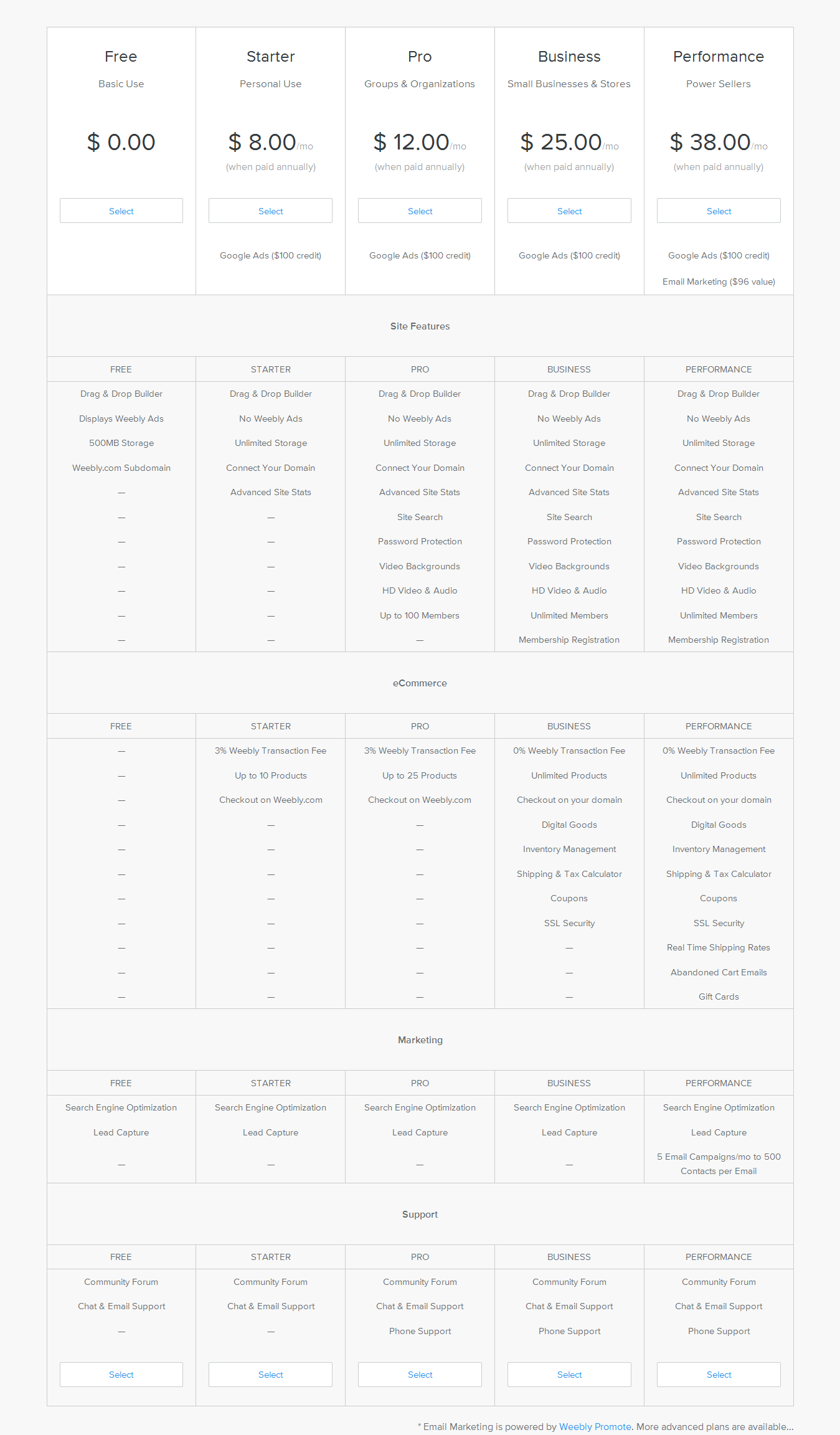
In starter and plan, Weebly gets a 3% transaction fee on every transaction. To remove that you have to need to upgrade to the business or performance plan which will have more cost. With Weebly, the cost of your site will be varying from $96 to $588 per year which is too expensive (paid annually).
On the other hand, to start with WordPress you have to need to buy a domain and hosting for your site. You can buy hosting from any hosting company for your site. You can buy a shared hosting which will cost you less. But always buy hosting from a good and reputable hosting company. I personally recommend Bluehost to buy hosting. You can buy hosting in $3 to $4 per month and buy a domain in $8 per year approximate. It means you can start a WordPress website at $50 per year which is very less than Weebly. If you will buy a theme for your site then mostly, it will cost you one time or you can use free themes and plugins for your site. It depends upon your requirements & budget.
Summary
Weebly offers a free plan but it is not useful for Content blogs or websites and other plans are almost 2X expensive than WordPress.
WordPress offers you 100% freedom, control, customization in less price than Weebly. But the further cost of WordPress site depends upon your requirement. After customization of your WordPress website, you will get a more advanced website than Weebly. WordPress beats Weebly in Weebly vs WordPress cost Comparison.
Learn WordPress vs Blogger Full Comparison Guide
Learn 20 WordPress Alternatives Guide
Learn Wordpress vs Wix Full Comparison Guide
Conclusion of Weebly vs WordPress
Nothing is good or nothing is bad. Everything depends upon the conditions and requirement. Weebly offers great features and support. But it can’t compete with WordPress. because it is an open-source platform and provides you full control.so according to me If you want to start a site as a serious blogger then you have to need to go with WordPress. Because with WordPress, you have no need to compromise at any step. But if you want to just start & doing blogging as a hobby you can start with Weebly
But I recommend WordPress than Weebly because it gives you full freedom to make your website however you want. There is no option like WordPress.
Tell me what you think about Weebly vs WordPress? Write your opinions in the comments box and Don’t forget to share this Weebly vs WordPress comparison guide on Social Media.

Nice Post
For beginner, i prefer you WordPress for website designing and website development because wordpress is easy to use and open source and provide you facility of customization but in weebly has no customization features.
I prefer weebly website development if you want to learn how to design a website because it provides a drag and drop facility but no customization features so choice is yours. If you want to just design a website then weebly is good.
Hello @Sumit
Thanks for your informative comment…..!!!
Trying to start a website for a non for profit social organization. Glad I came upon this valuable information. The comparison made decision easier for me.